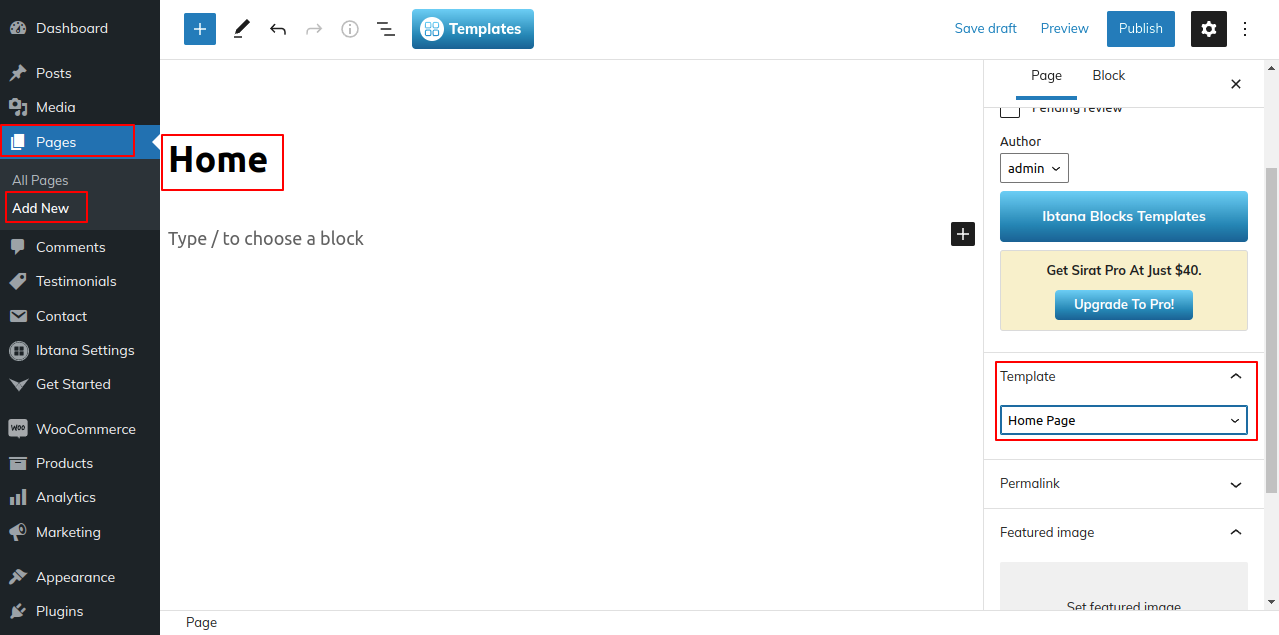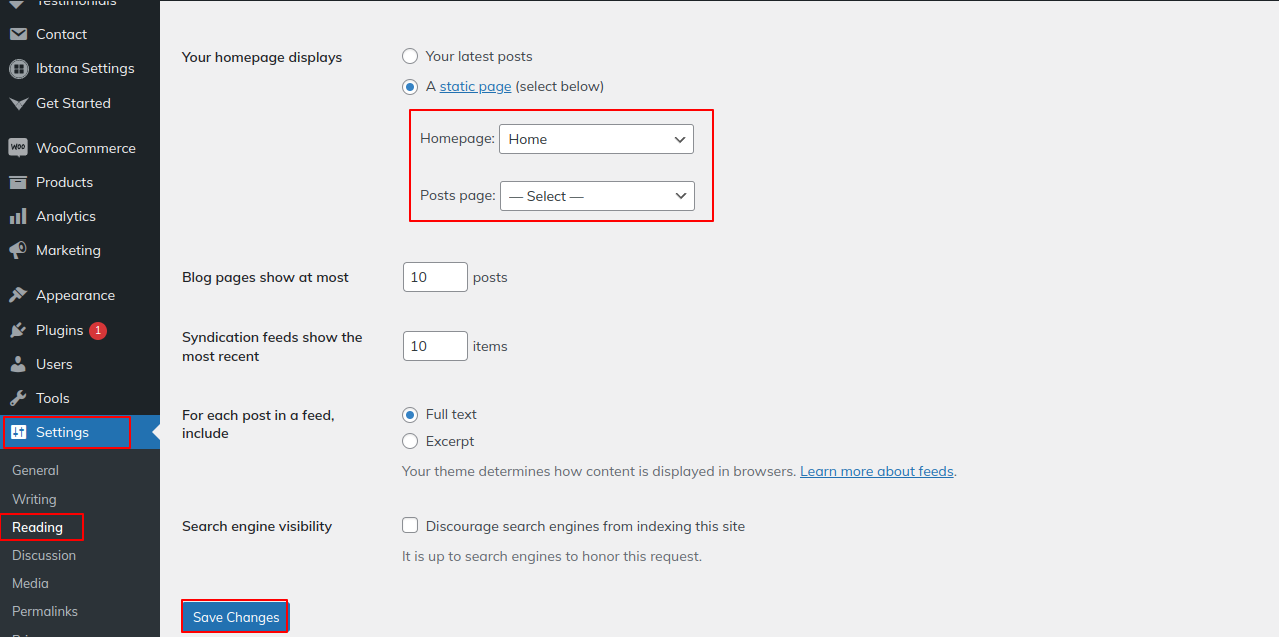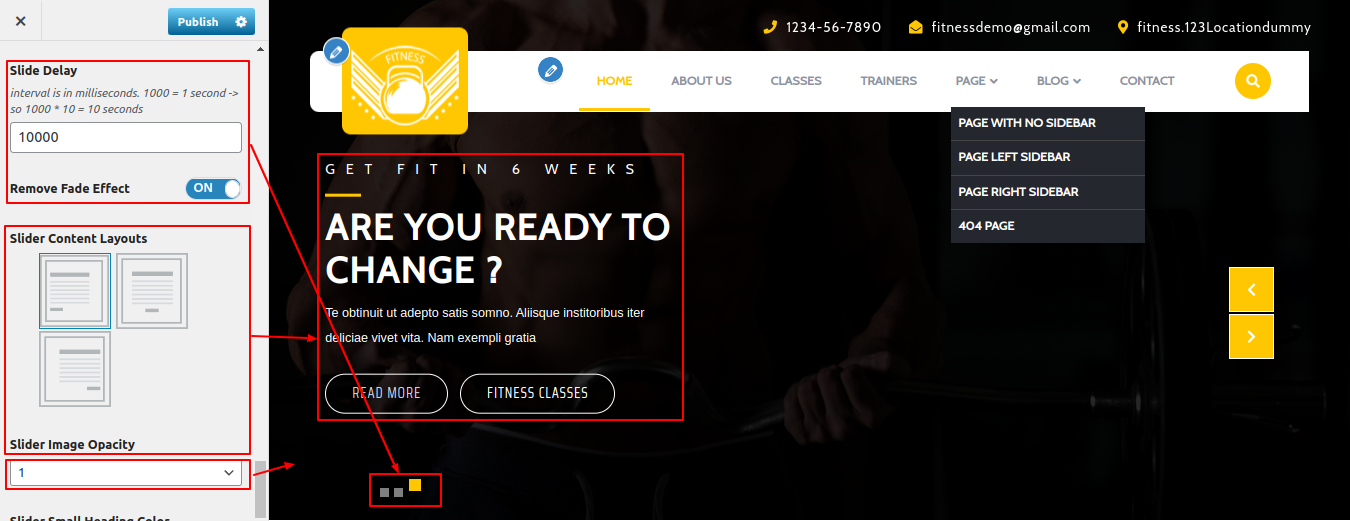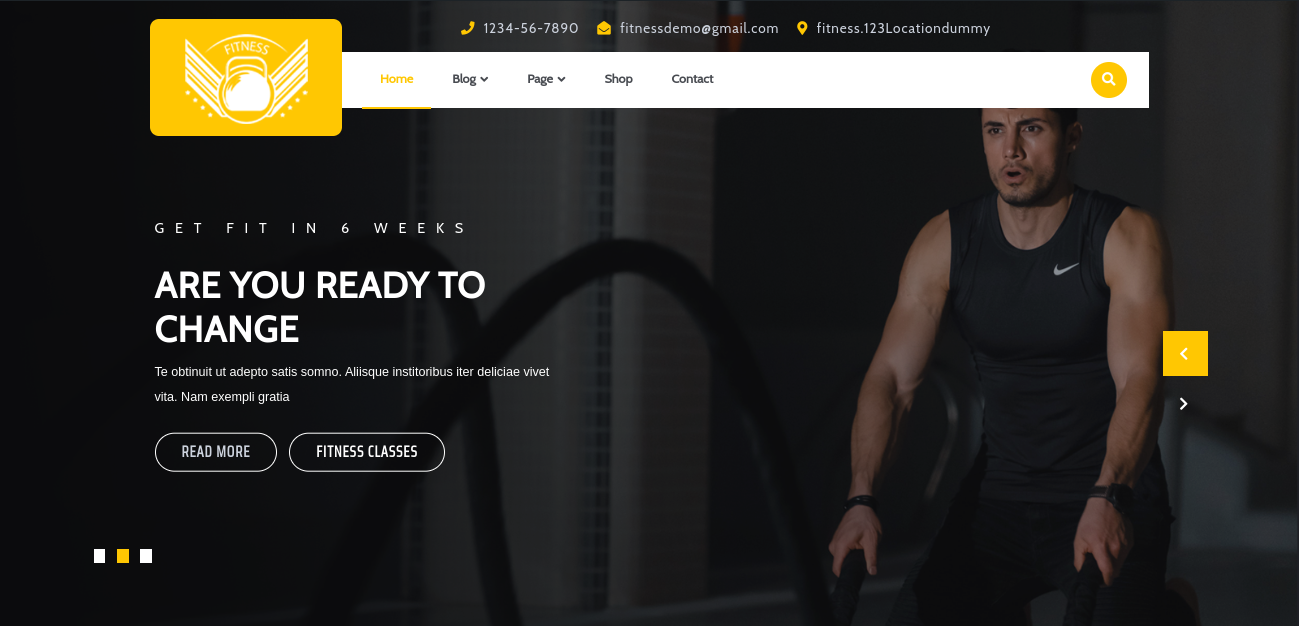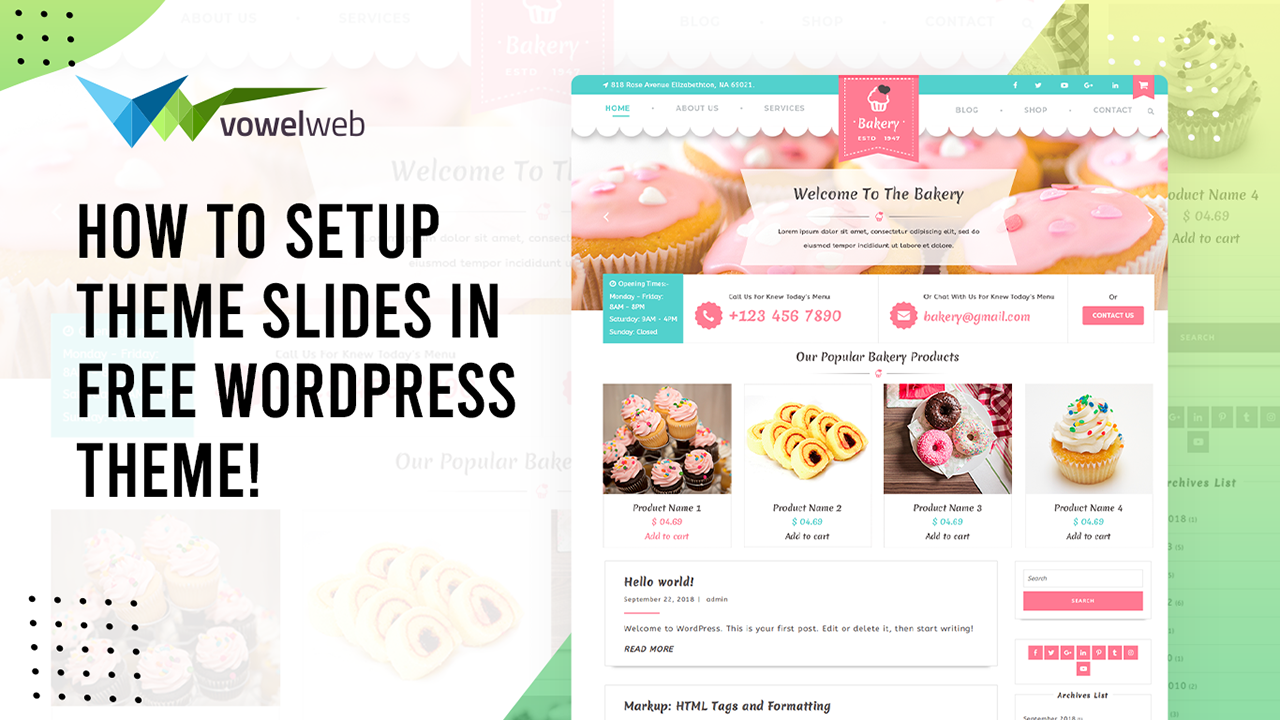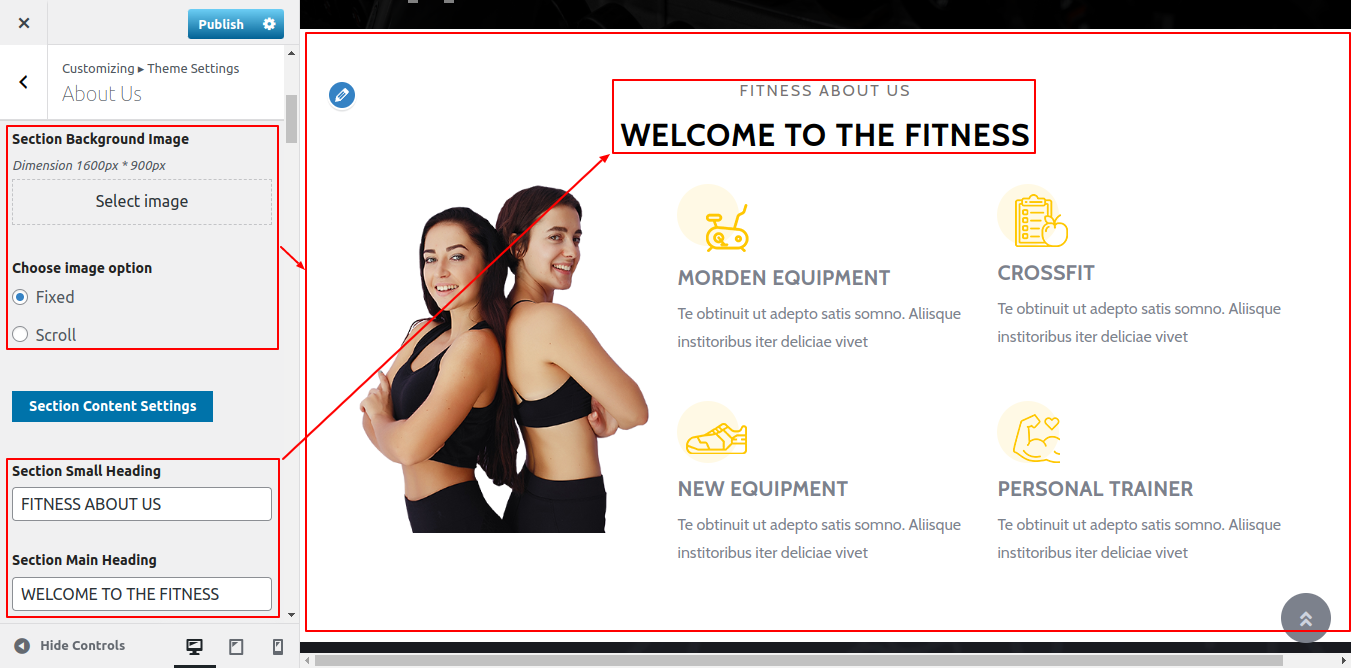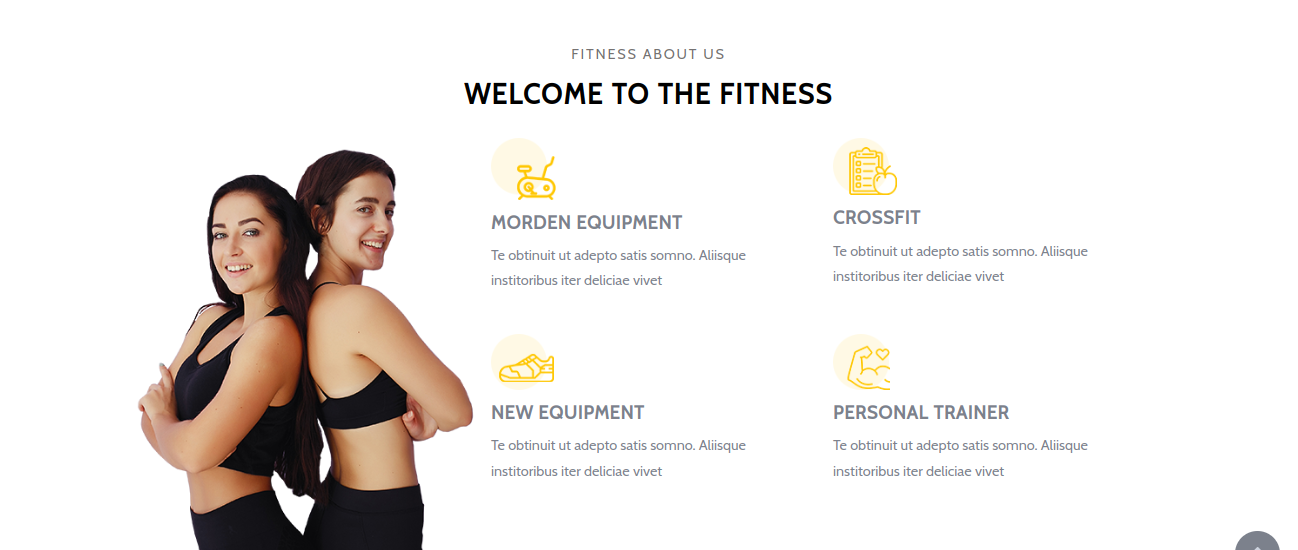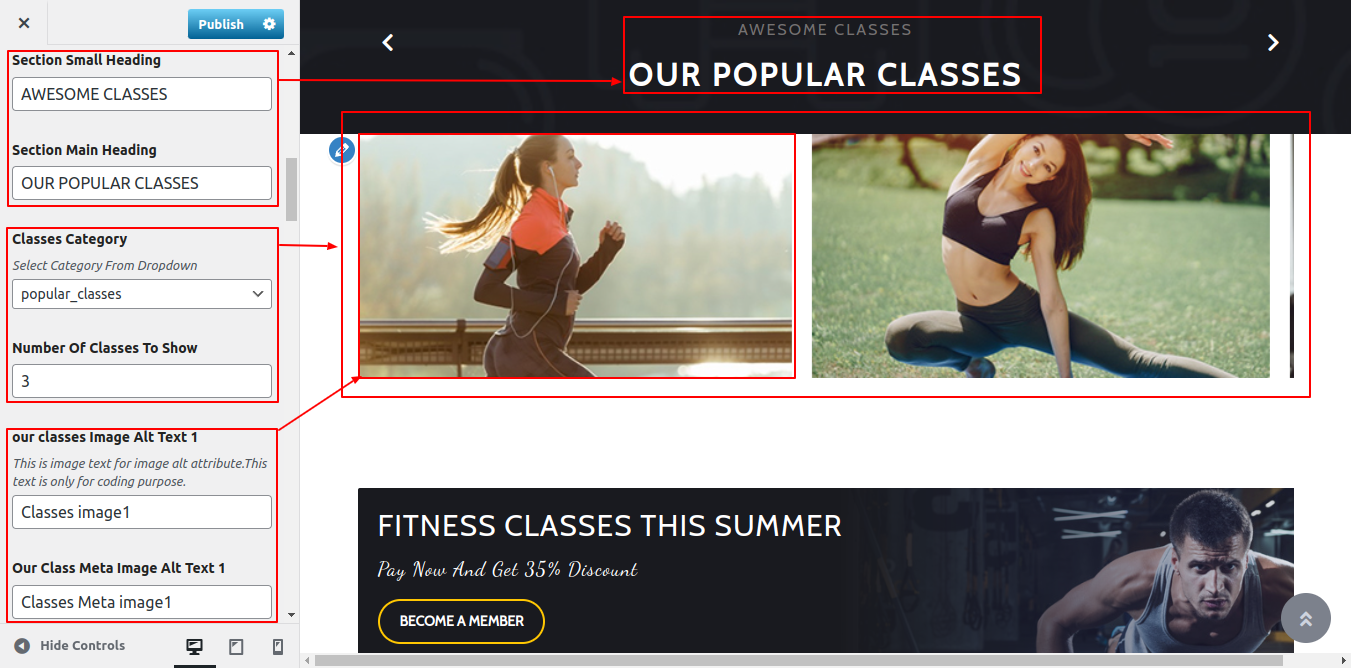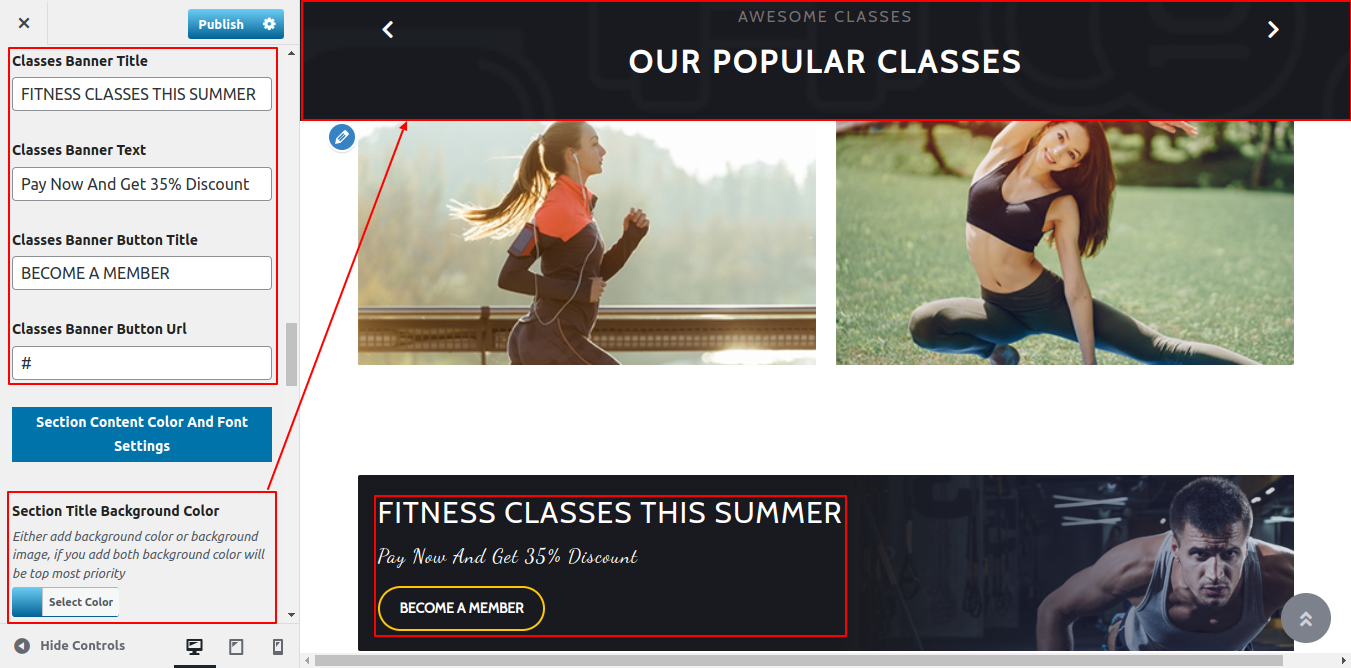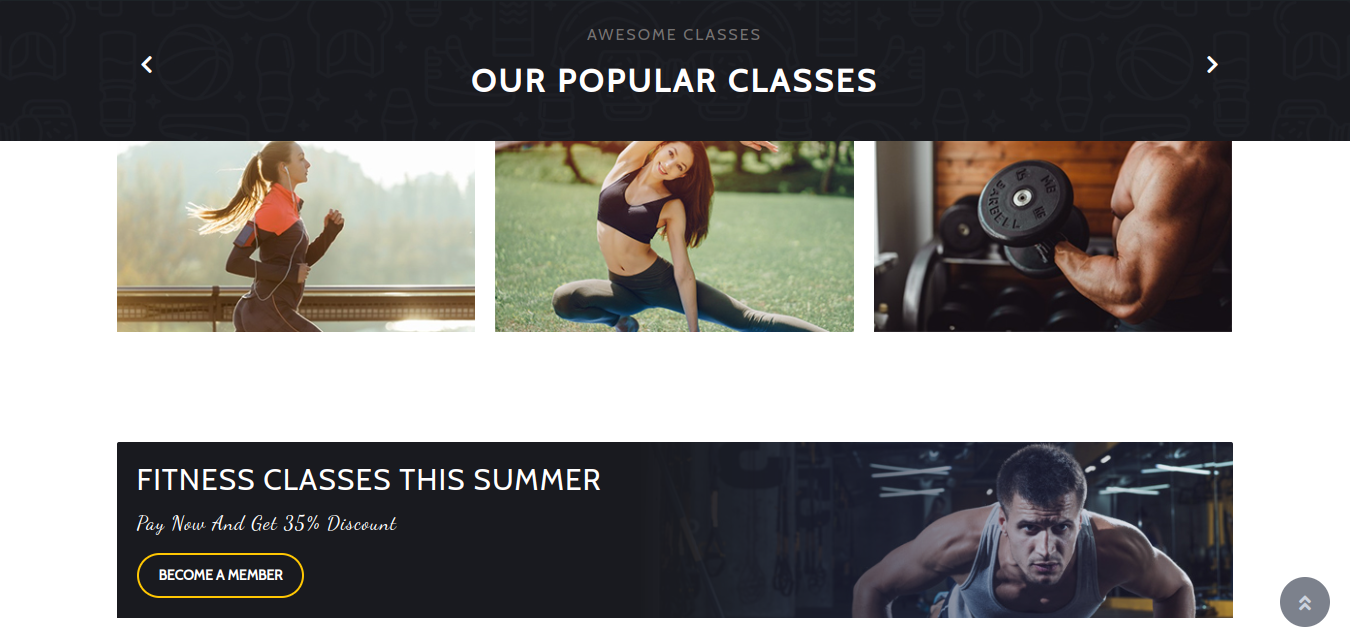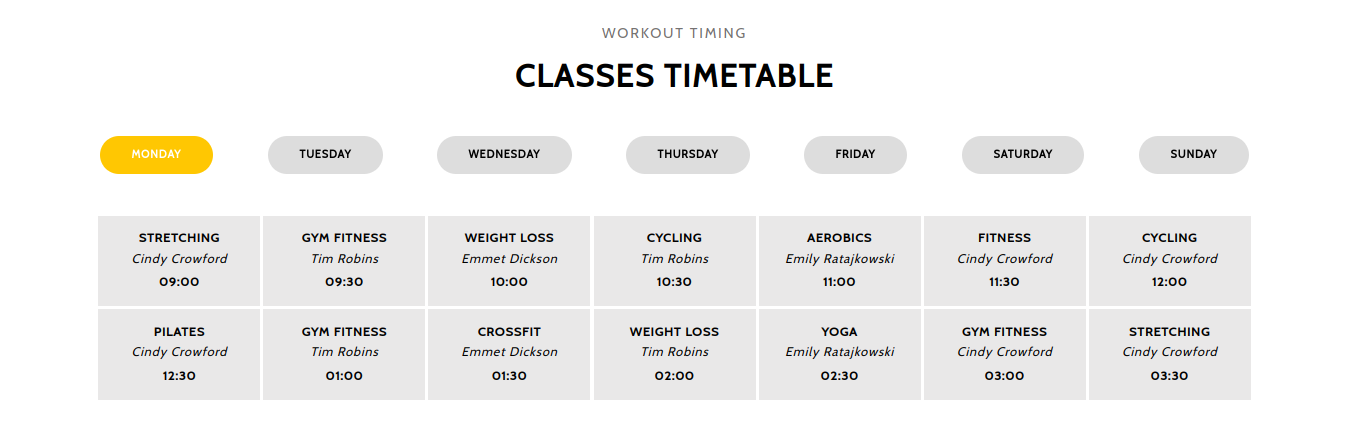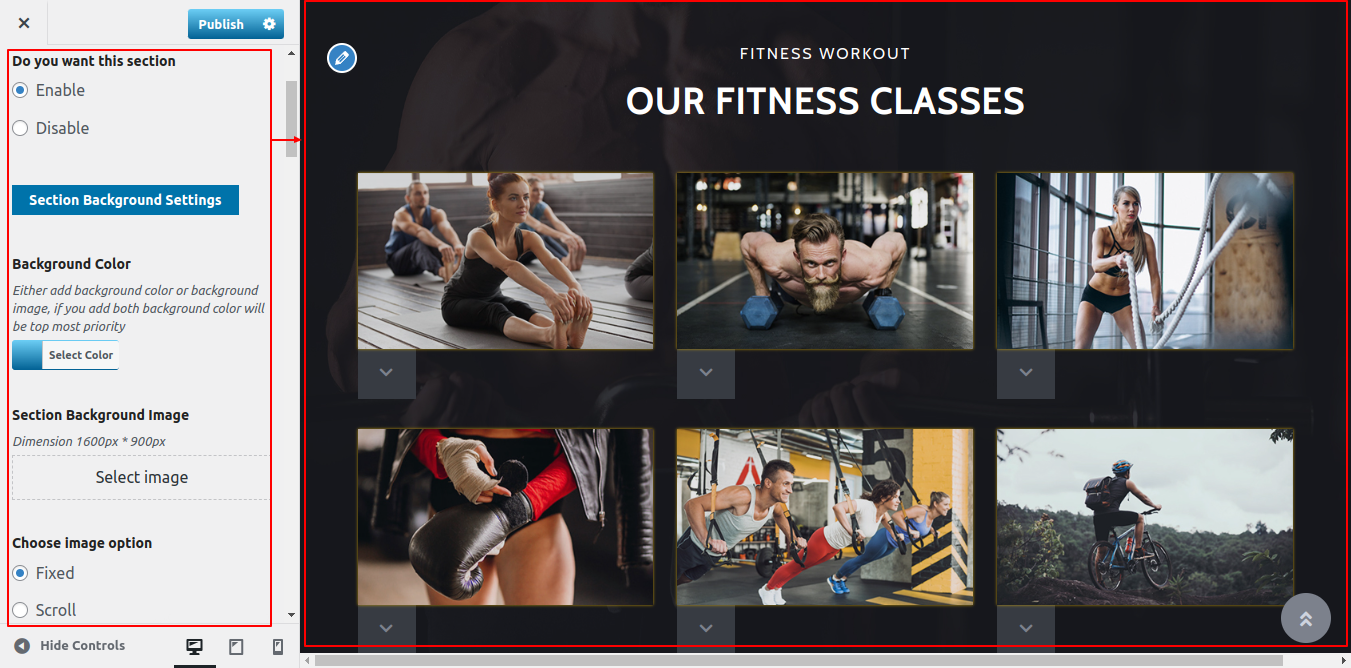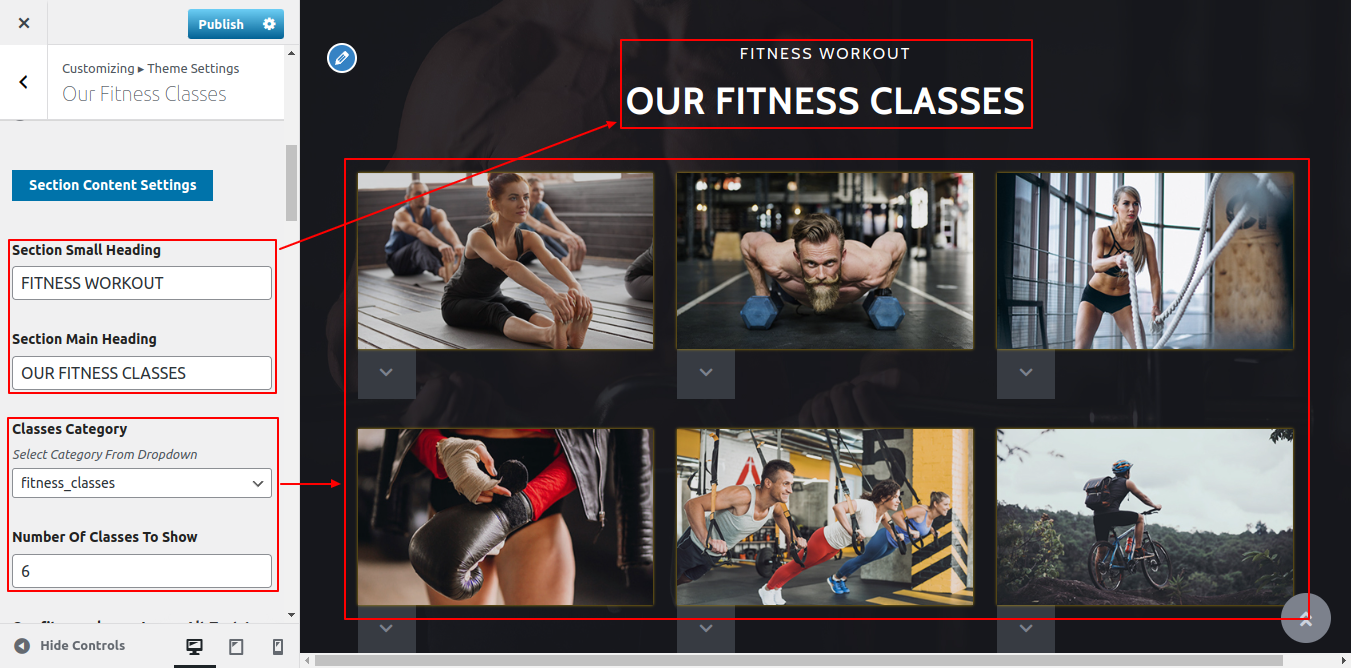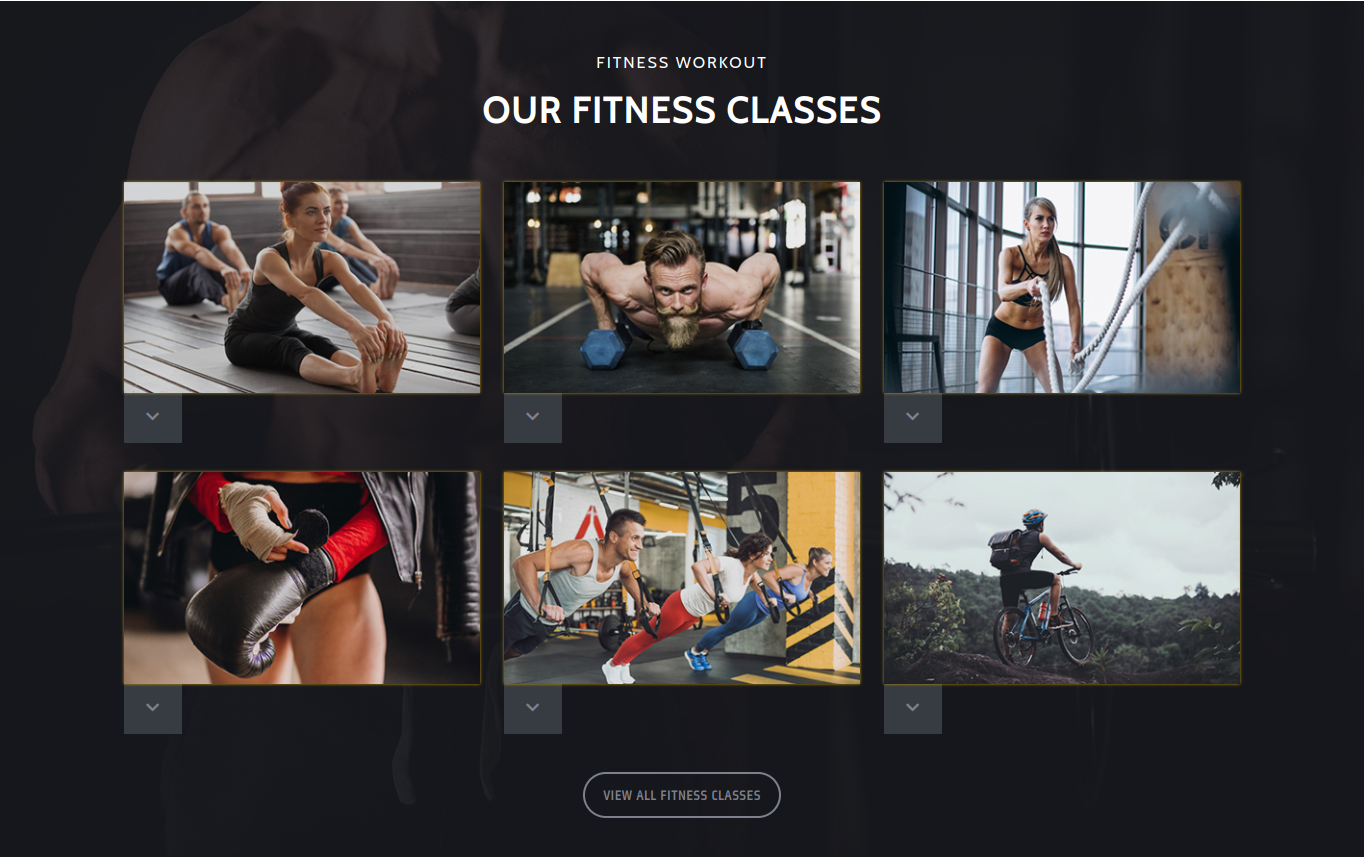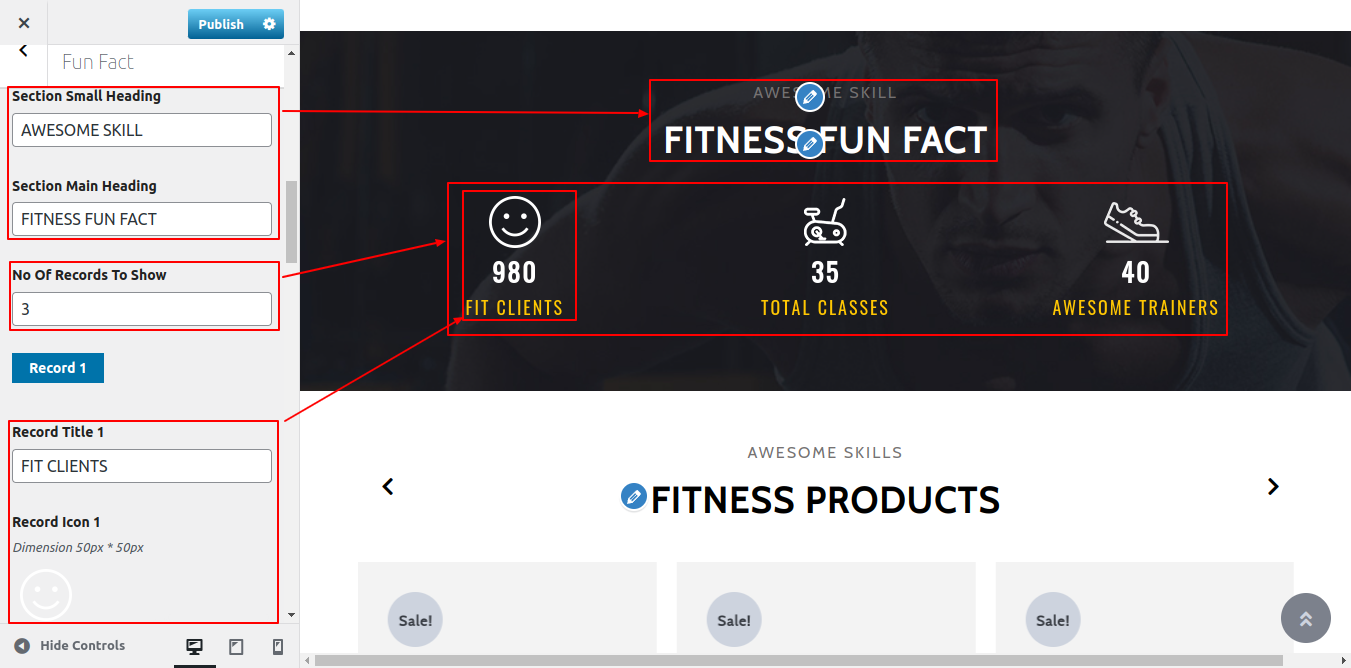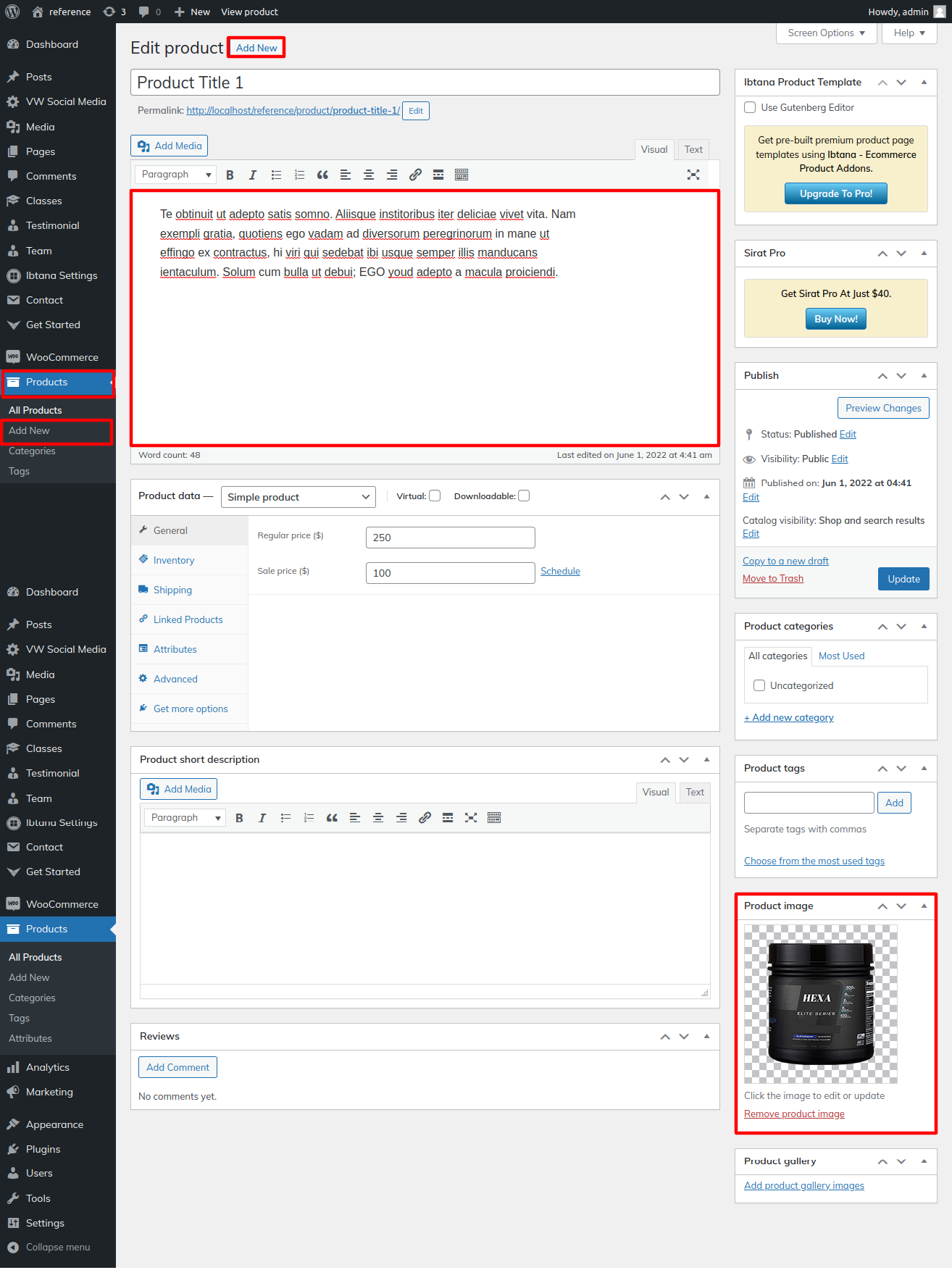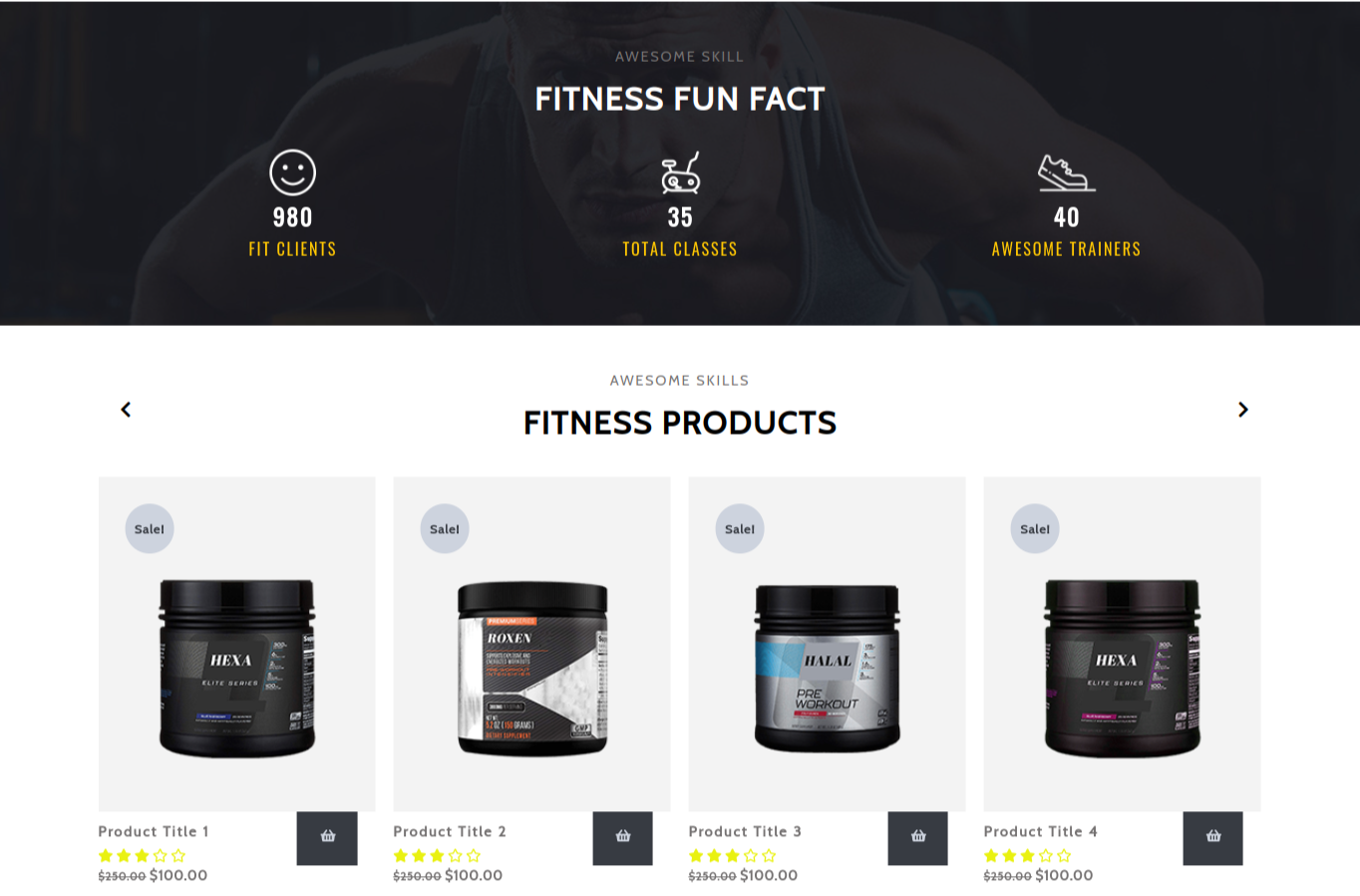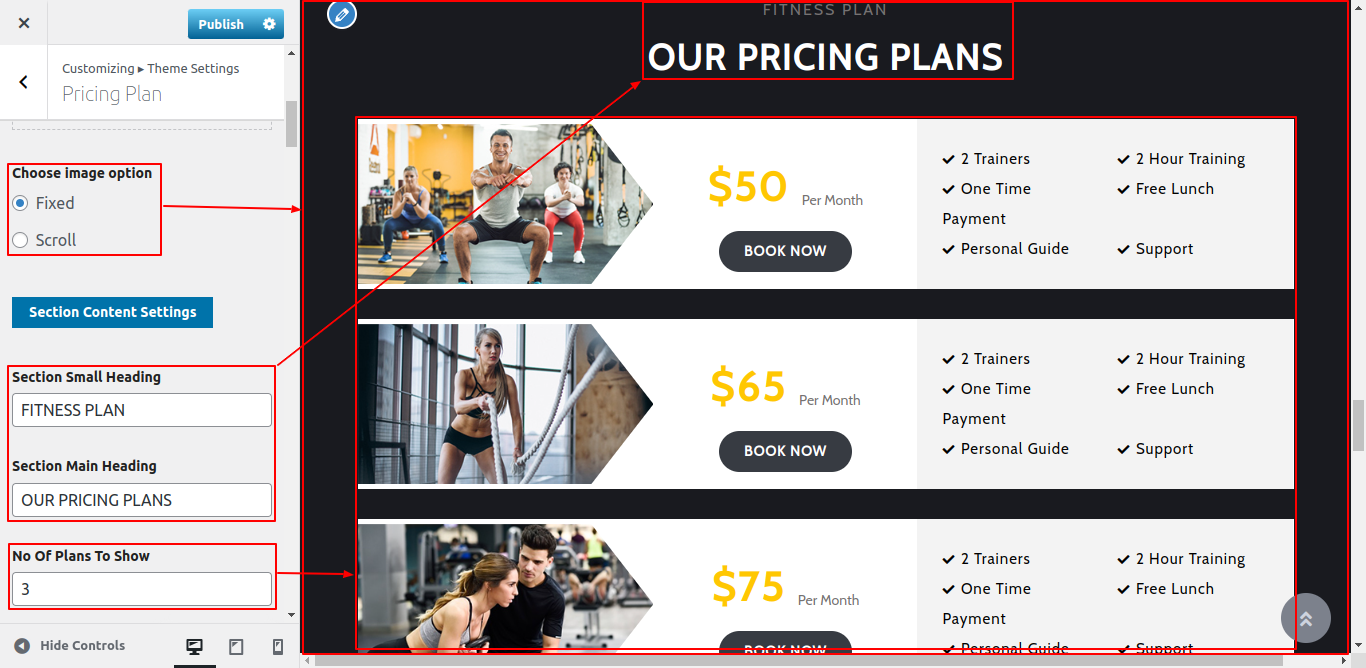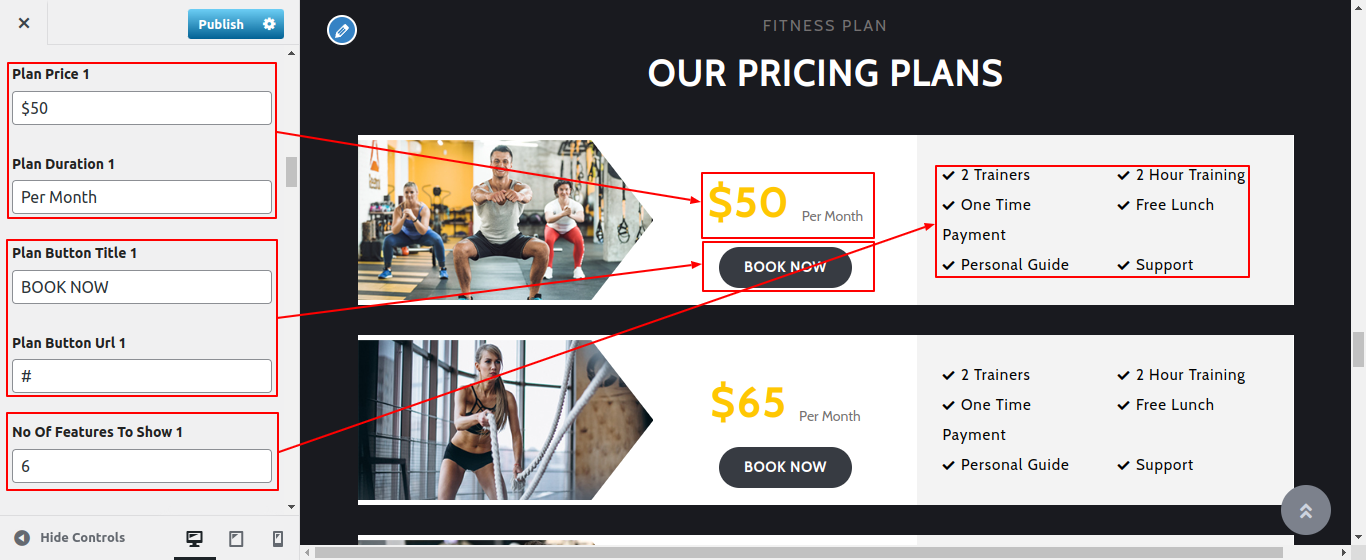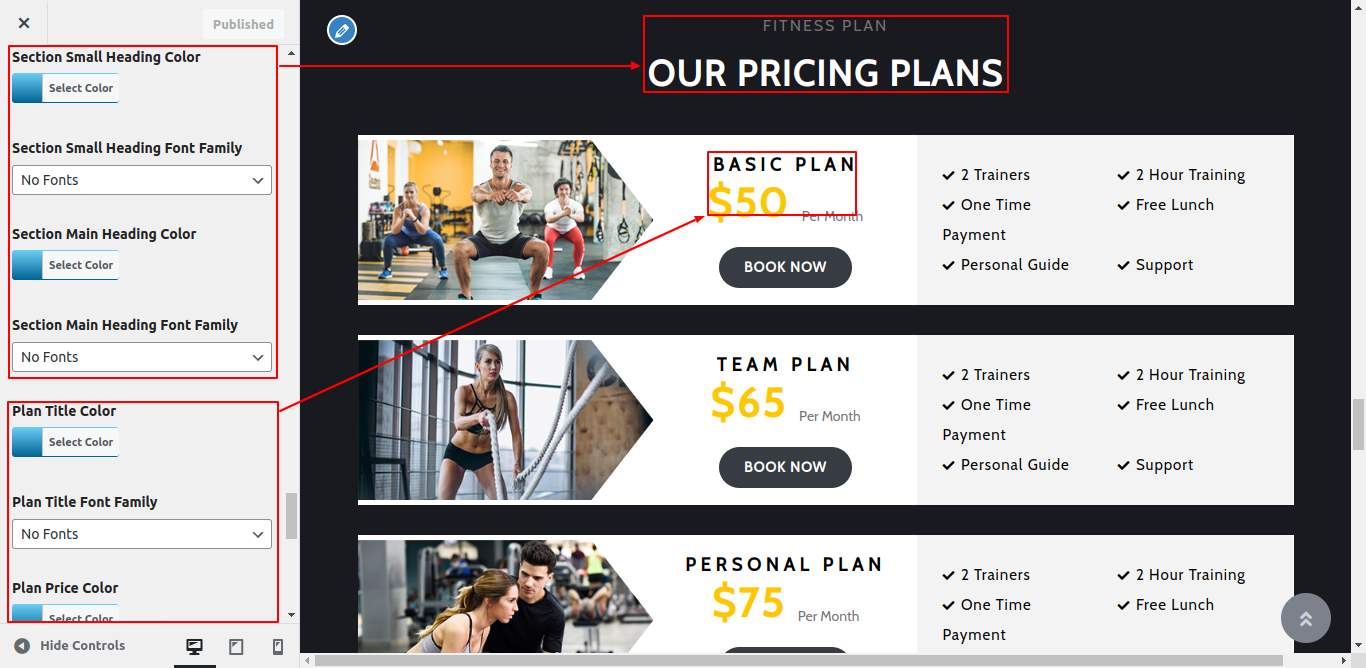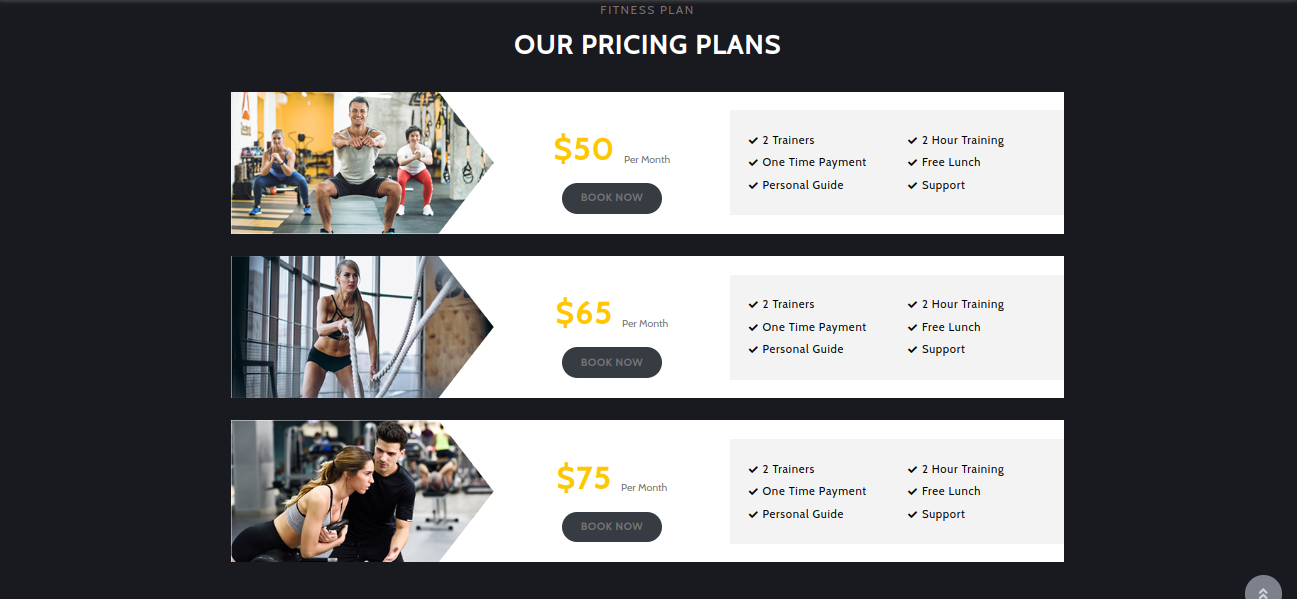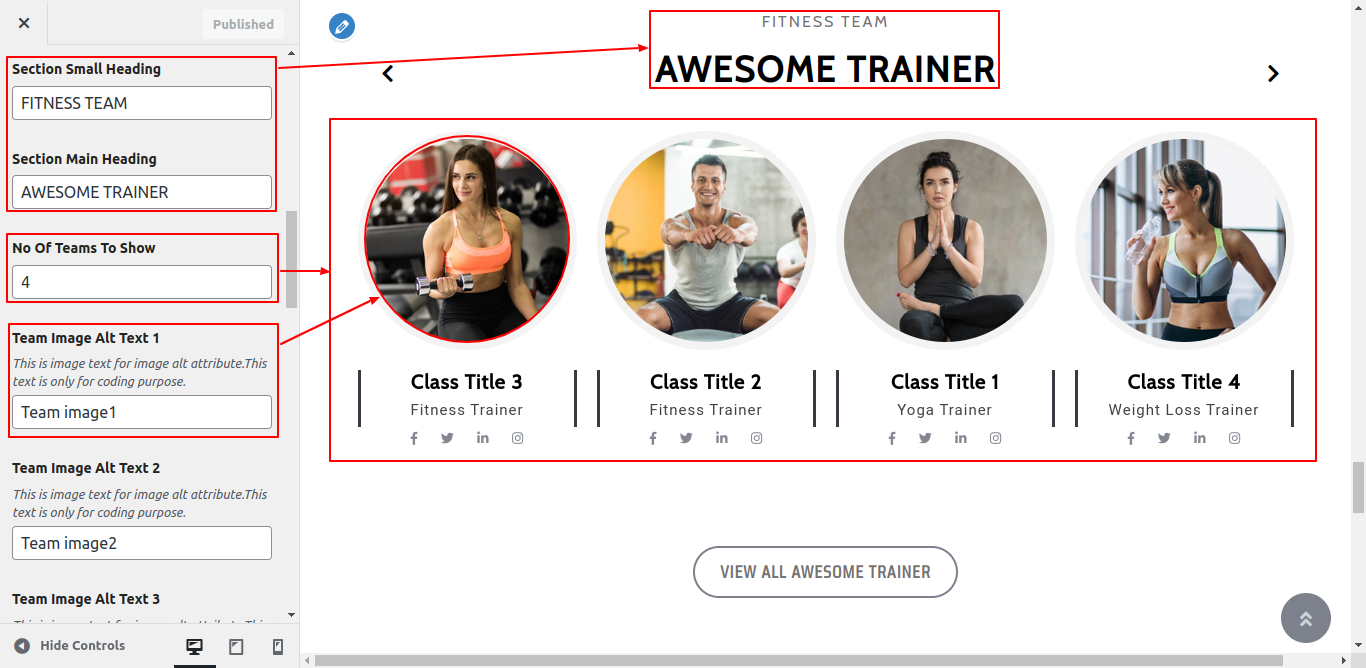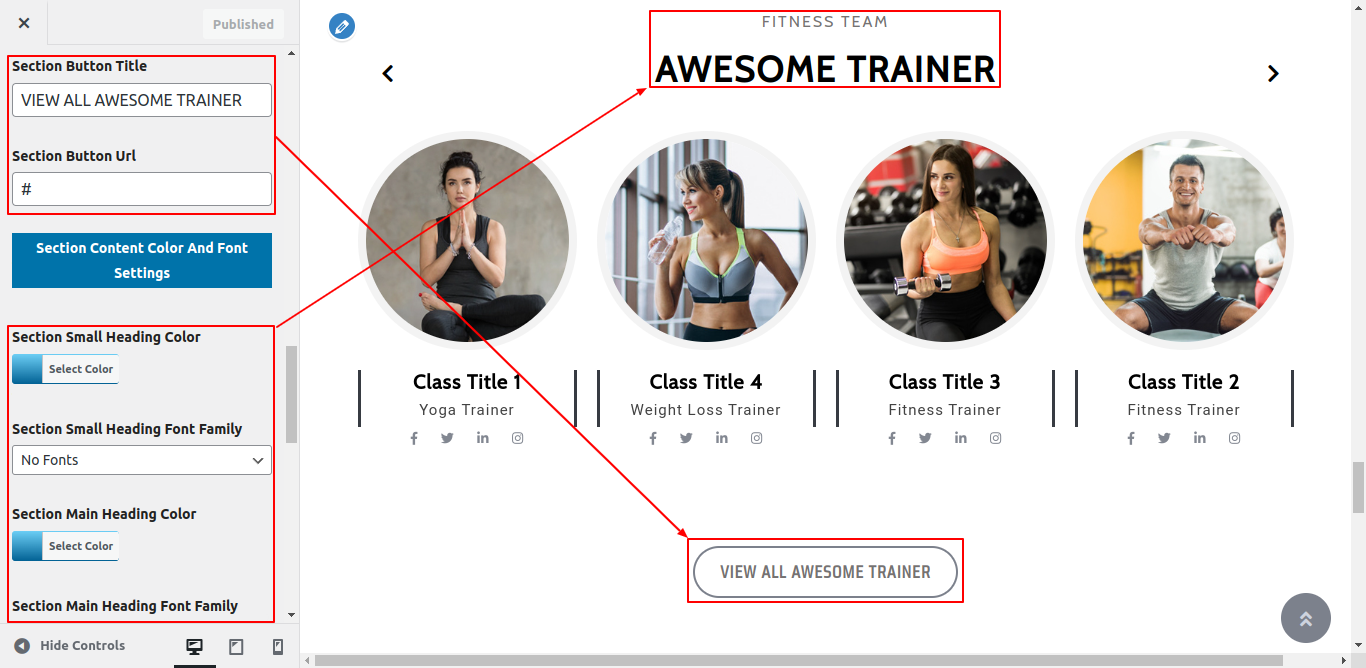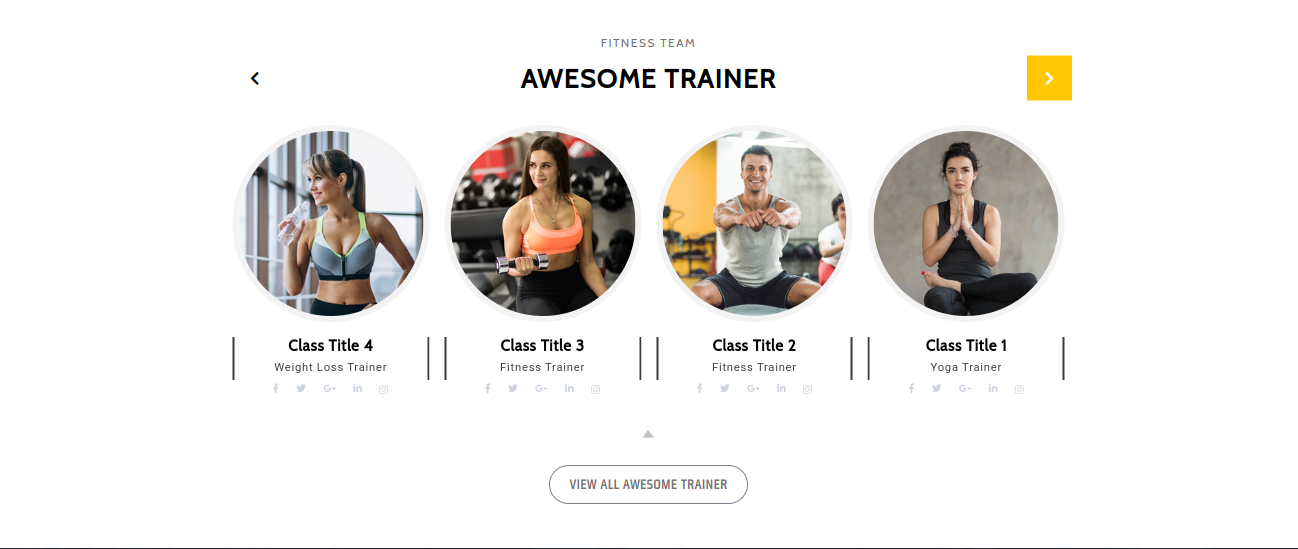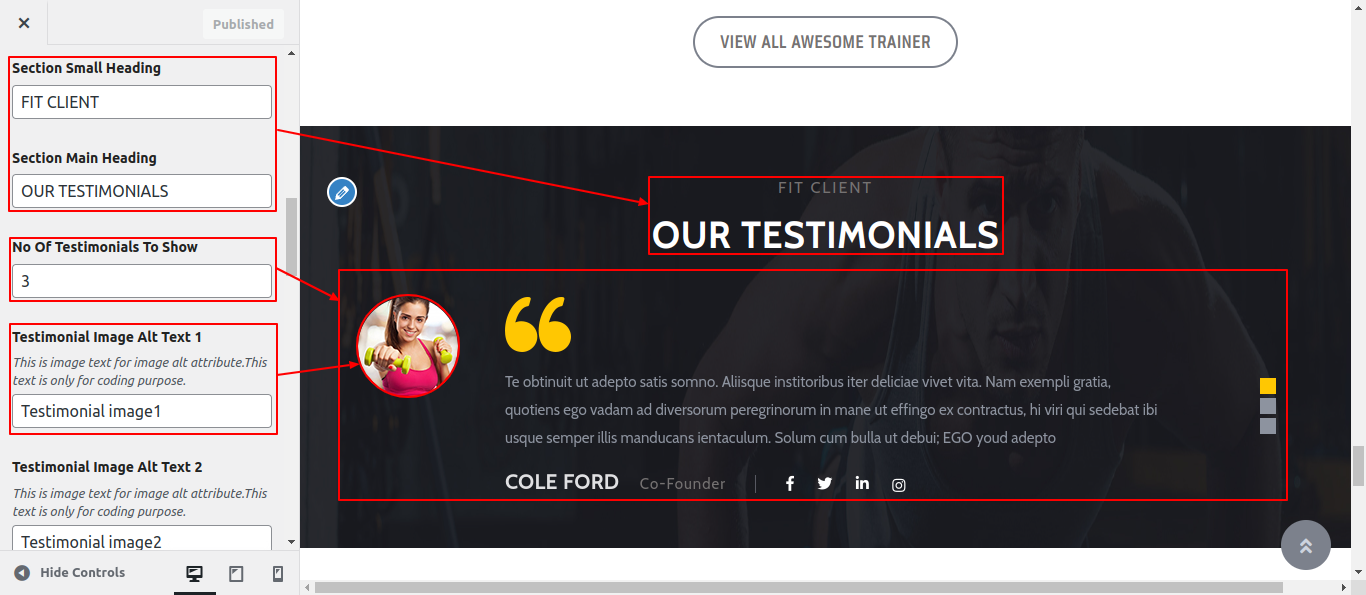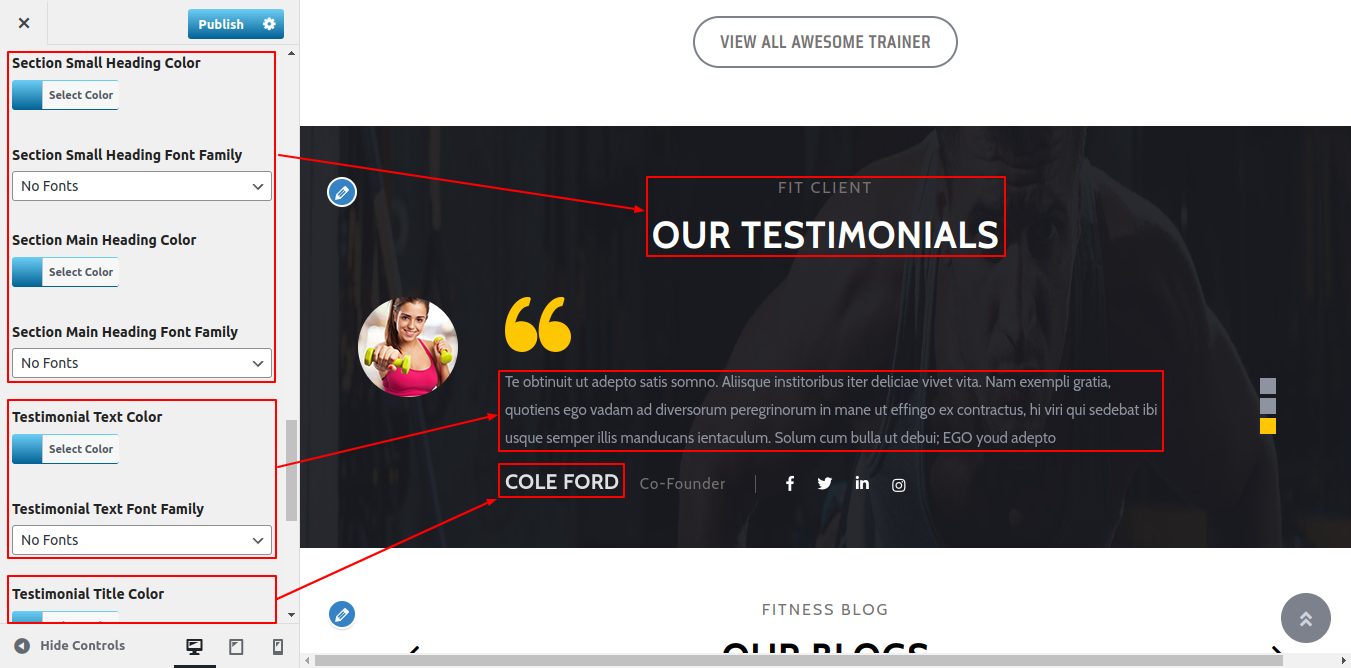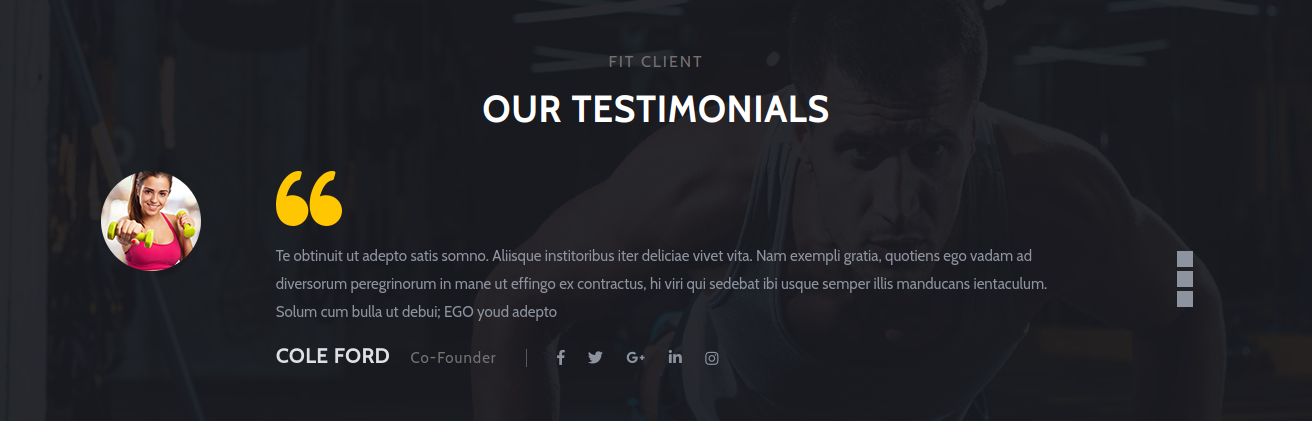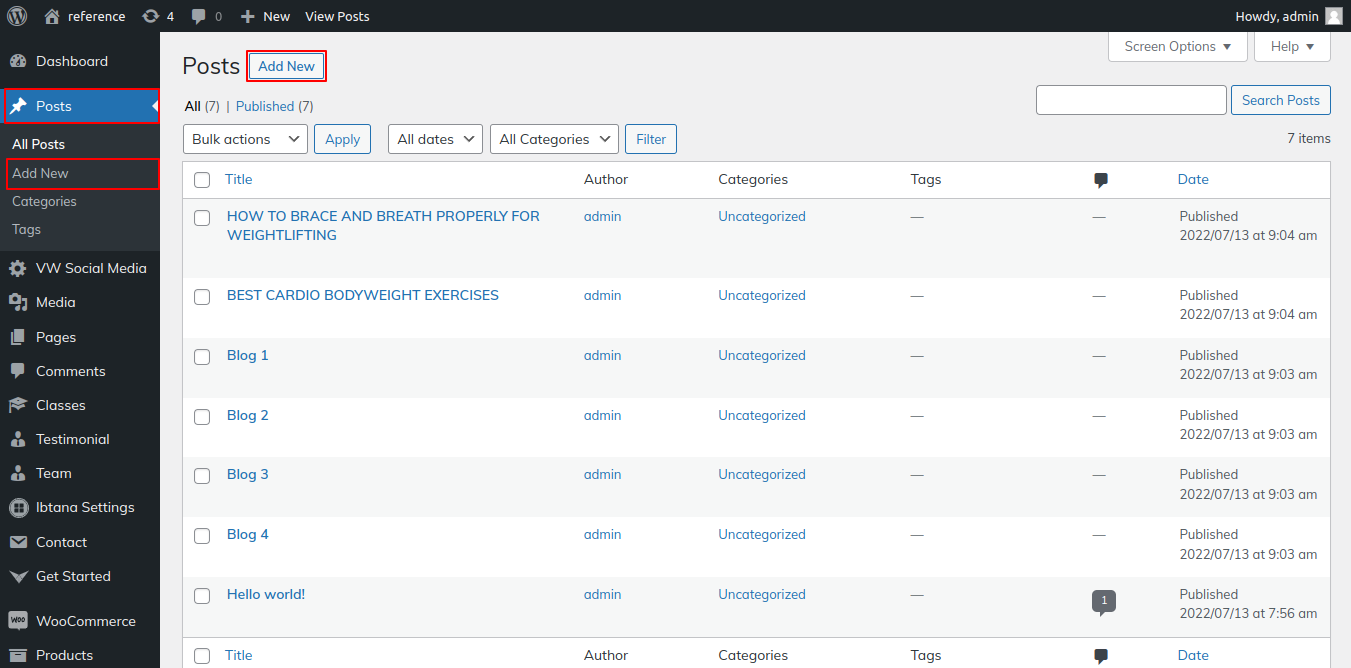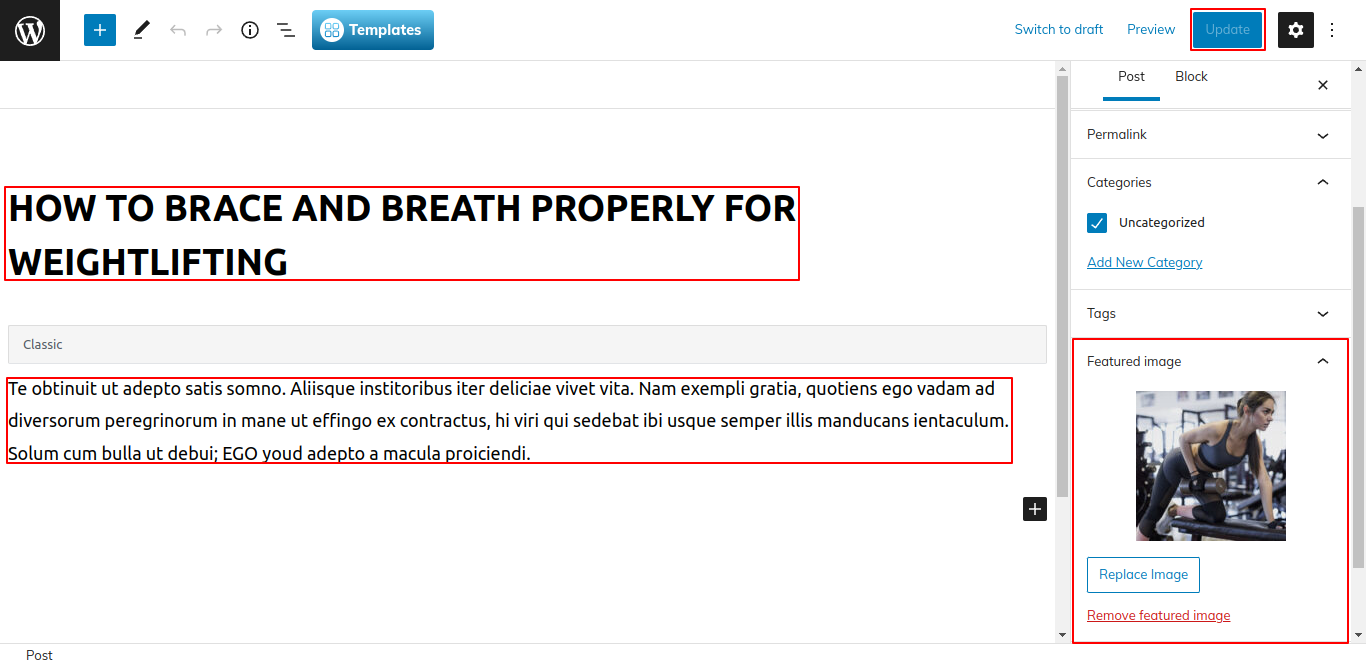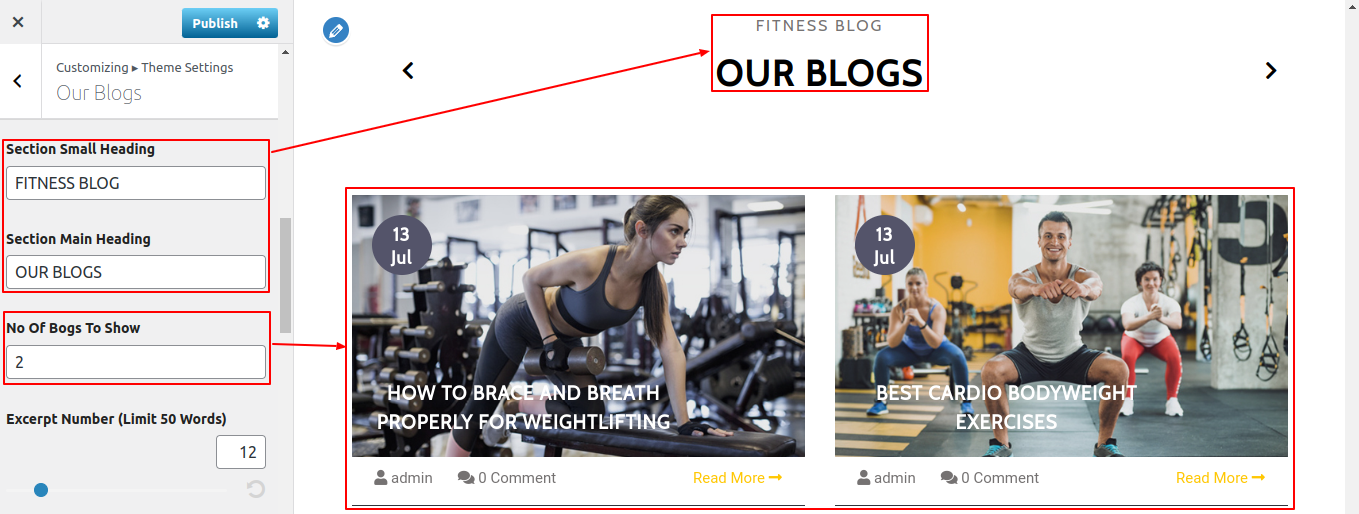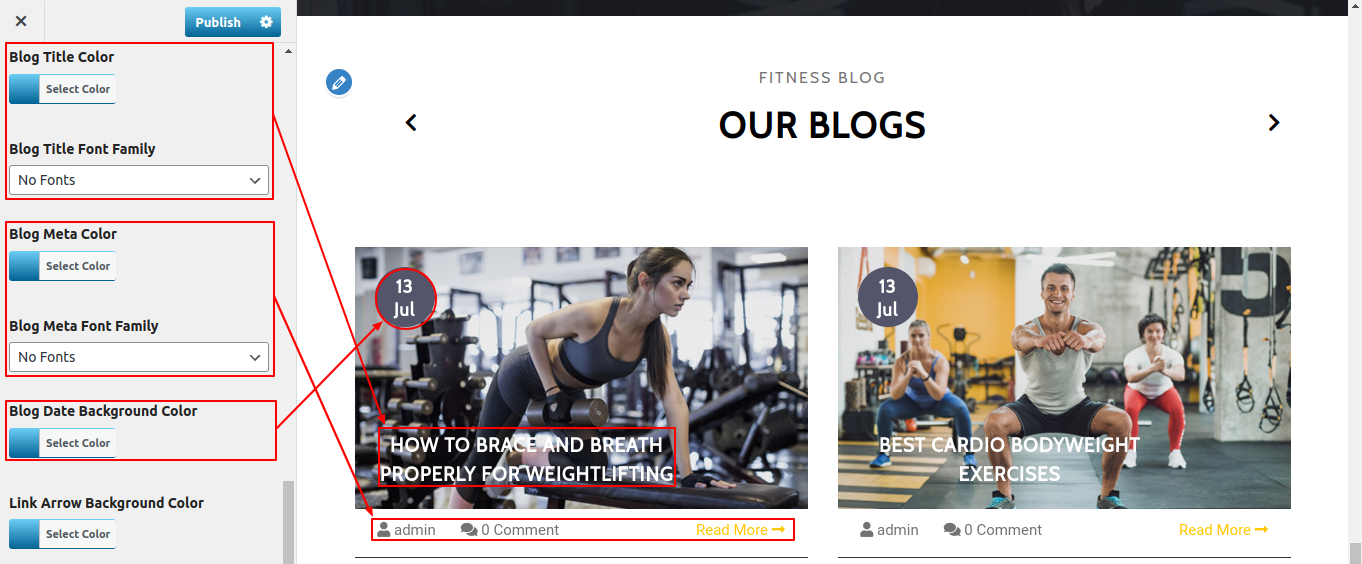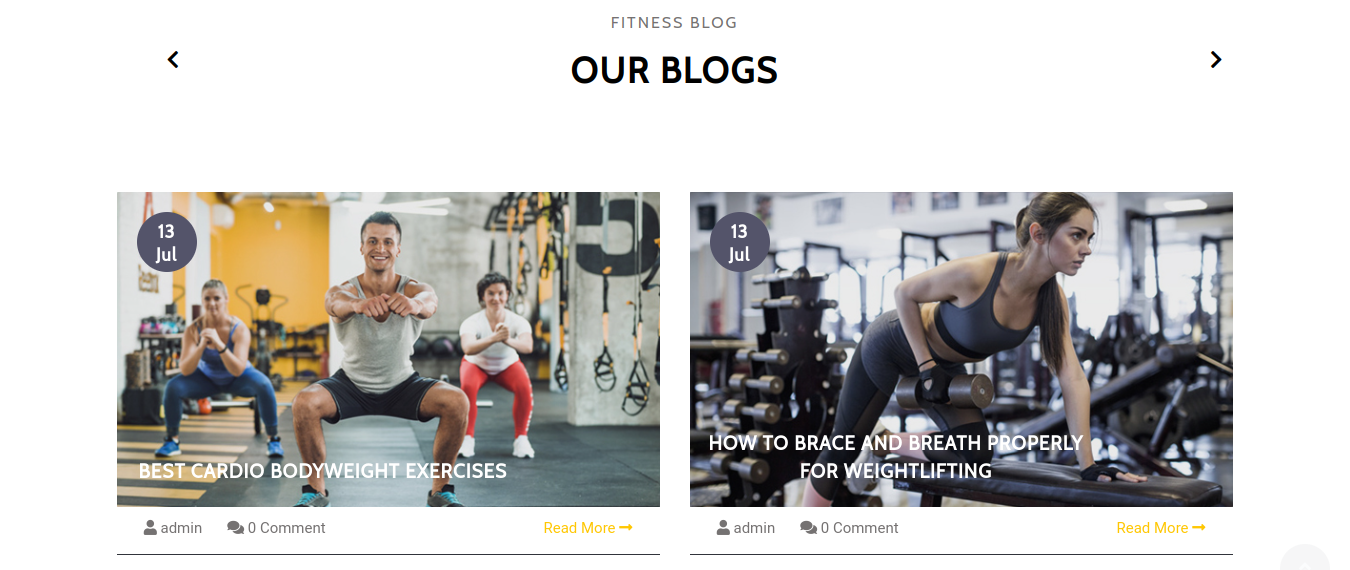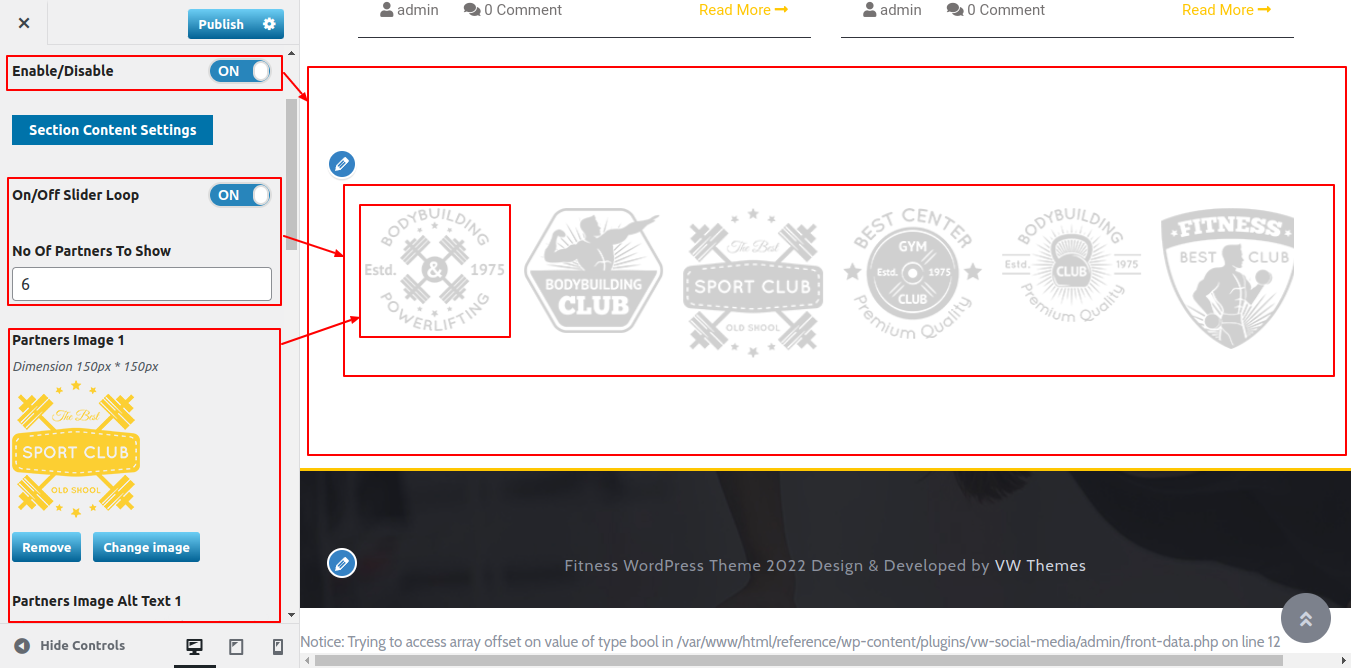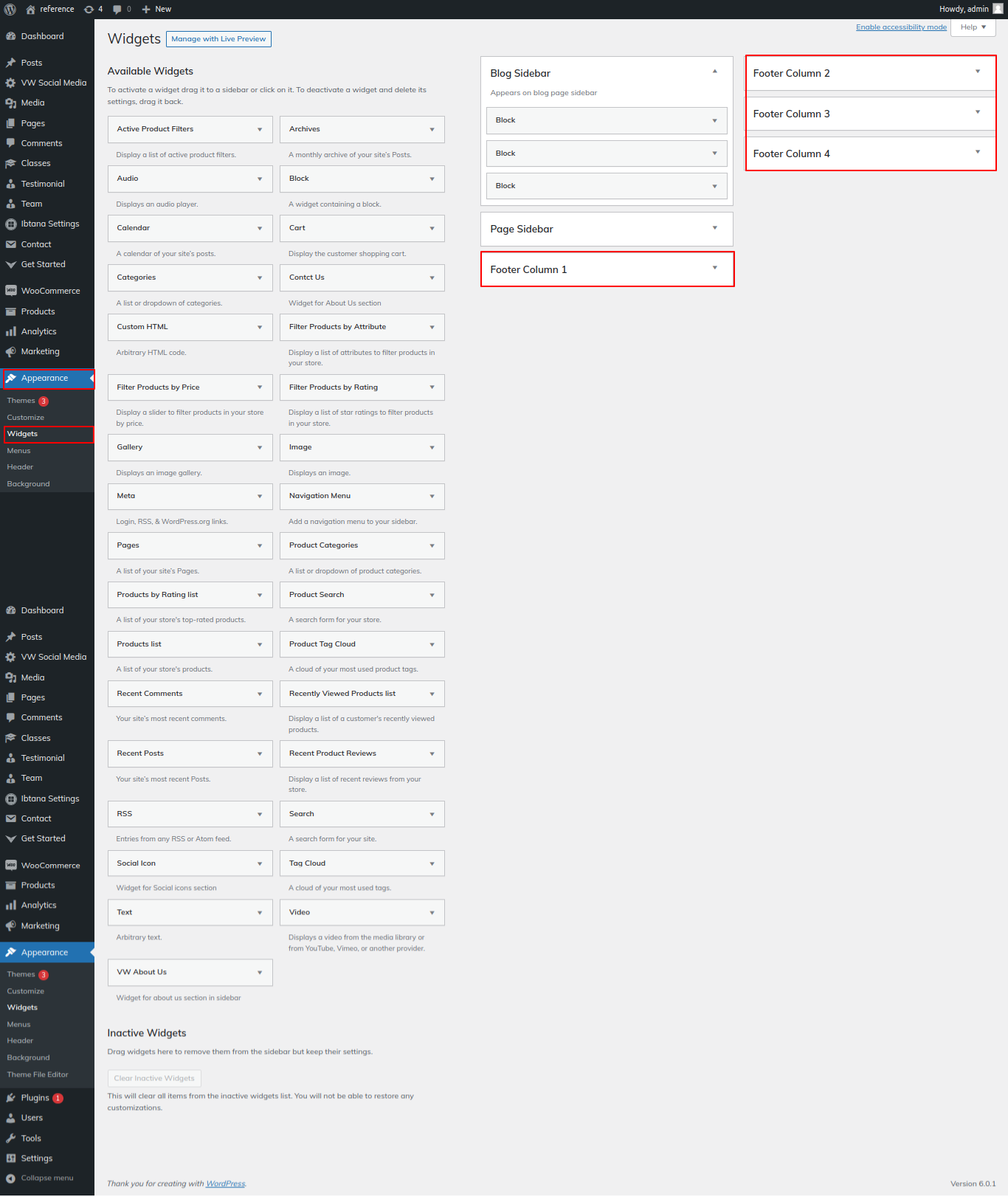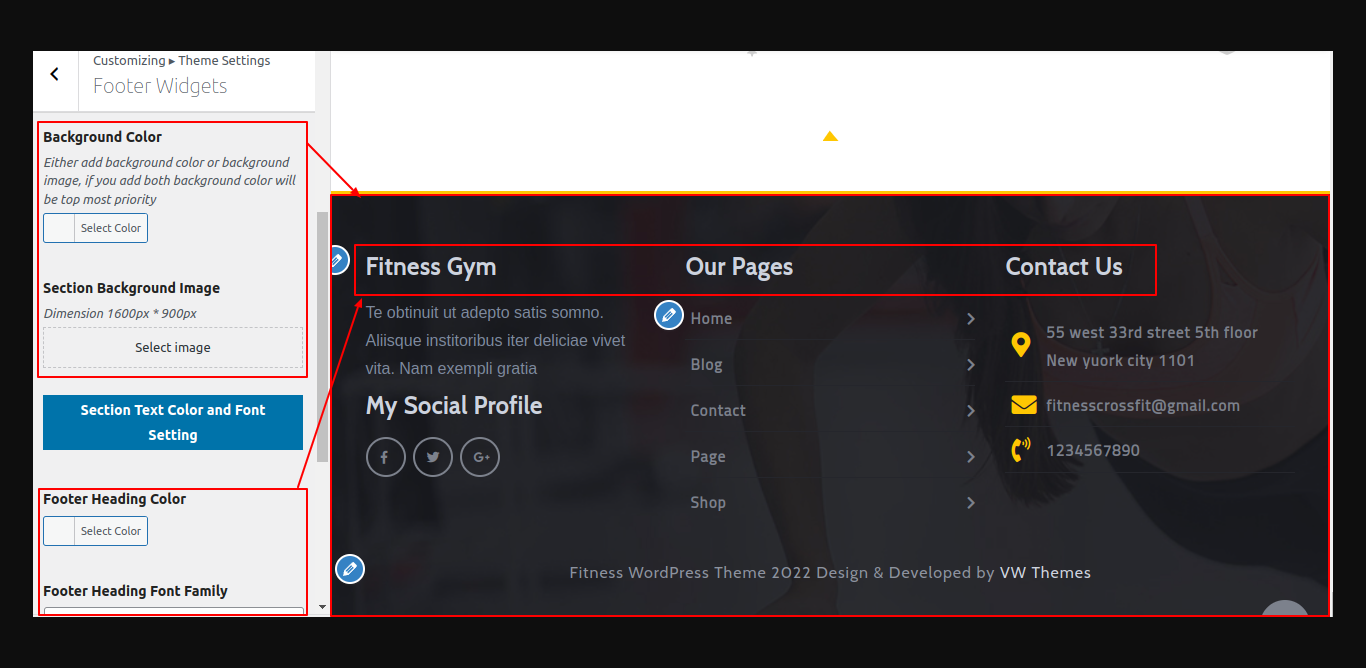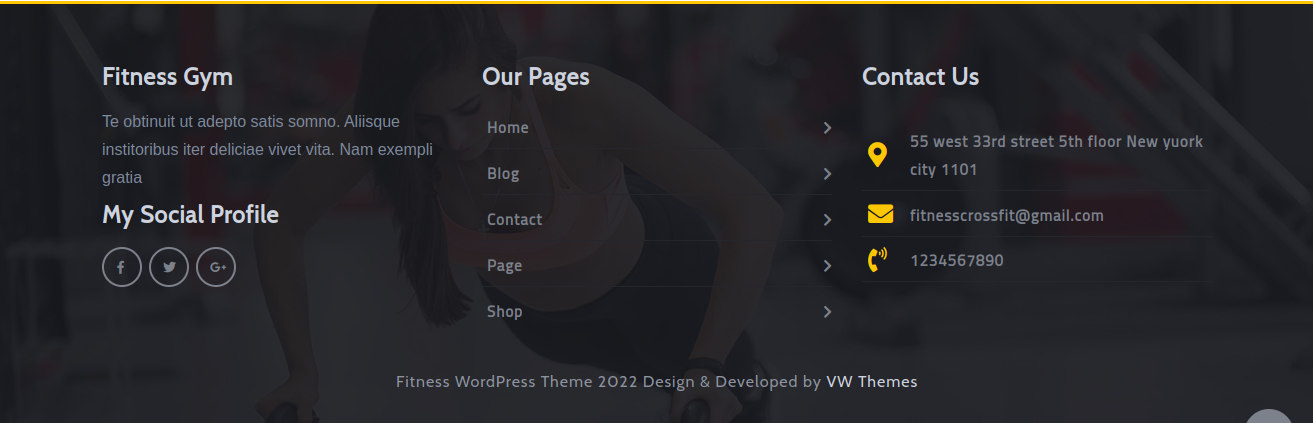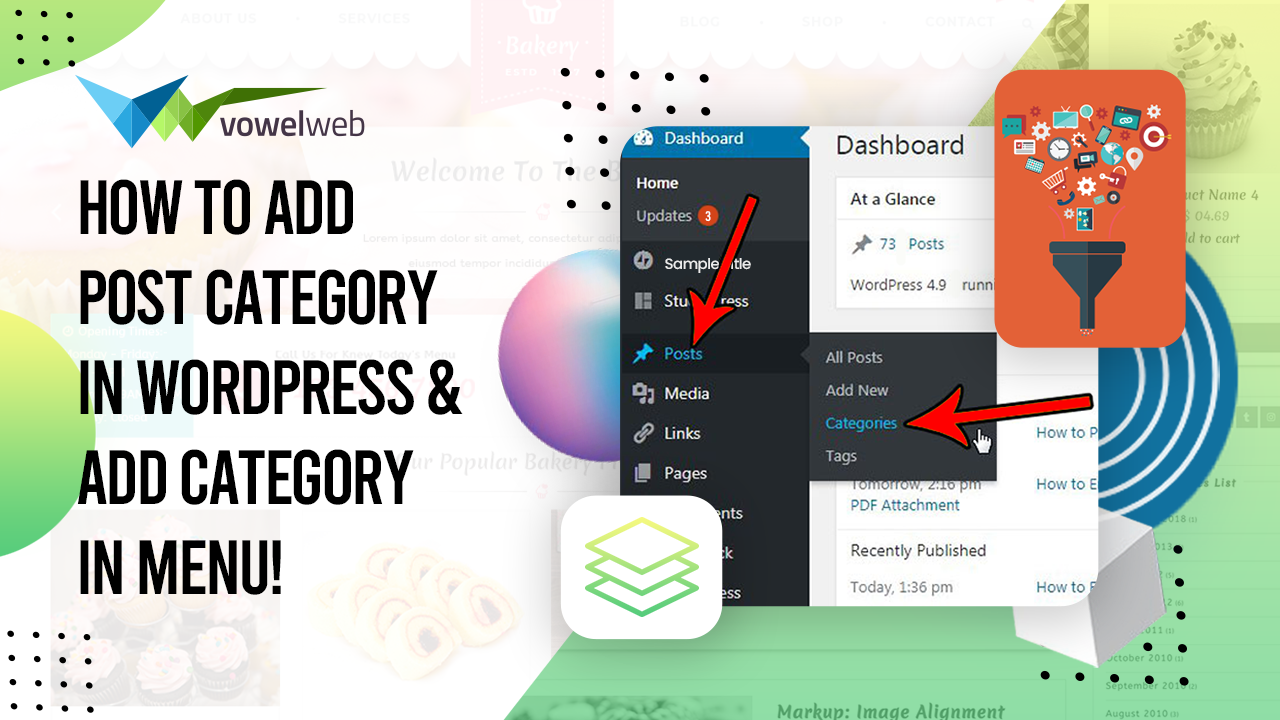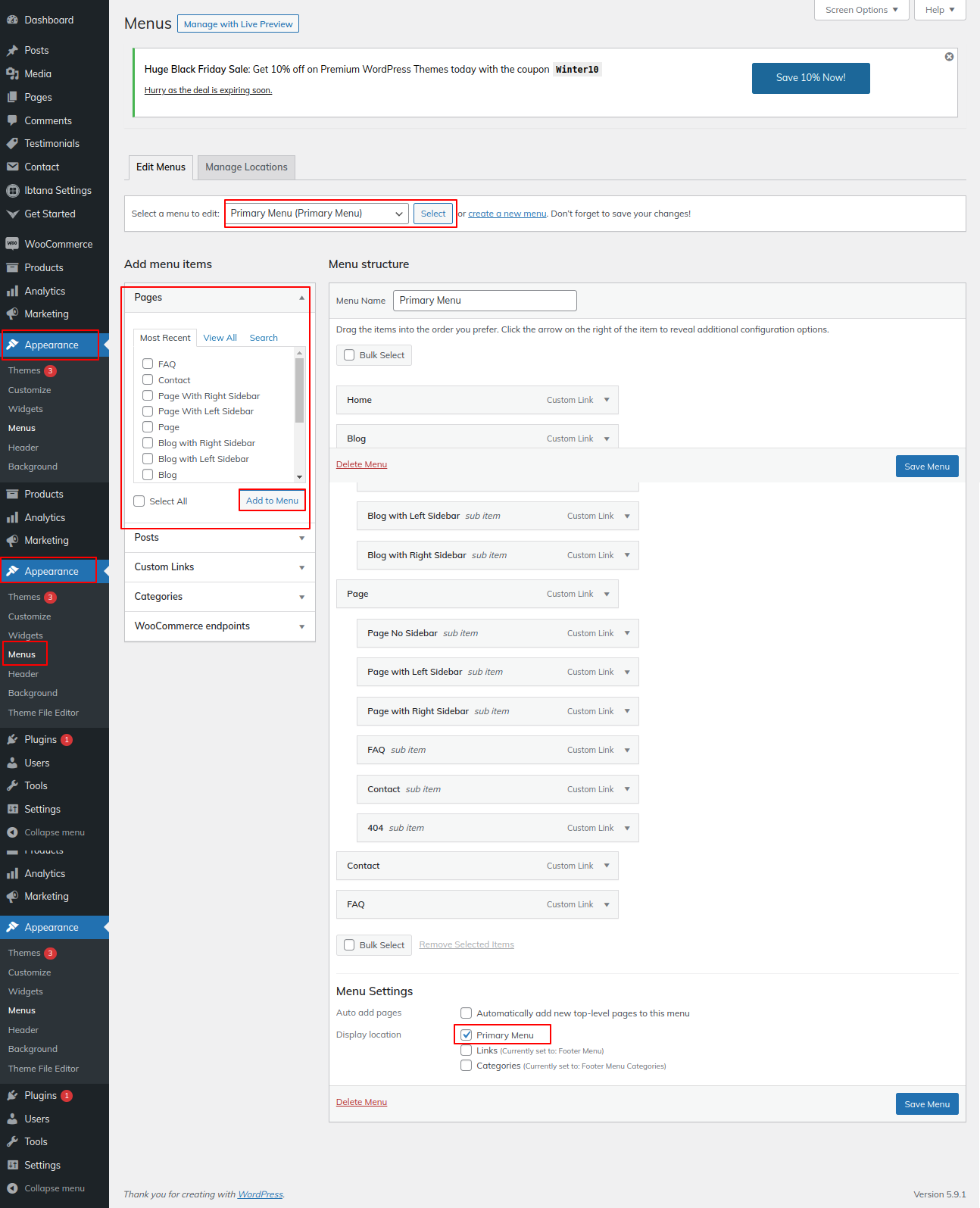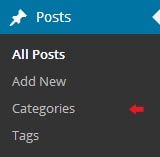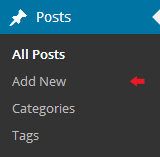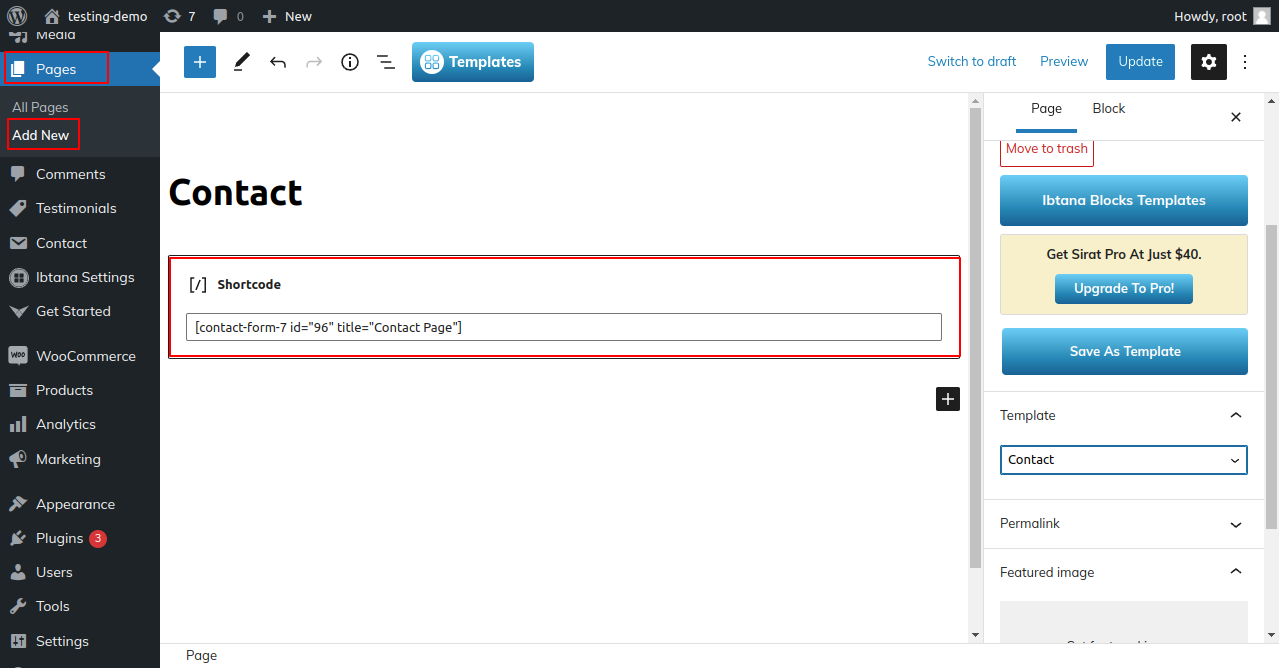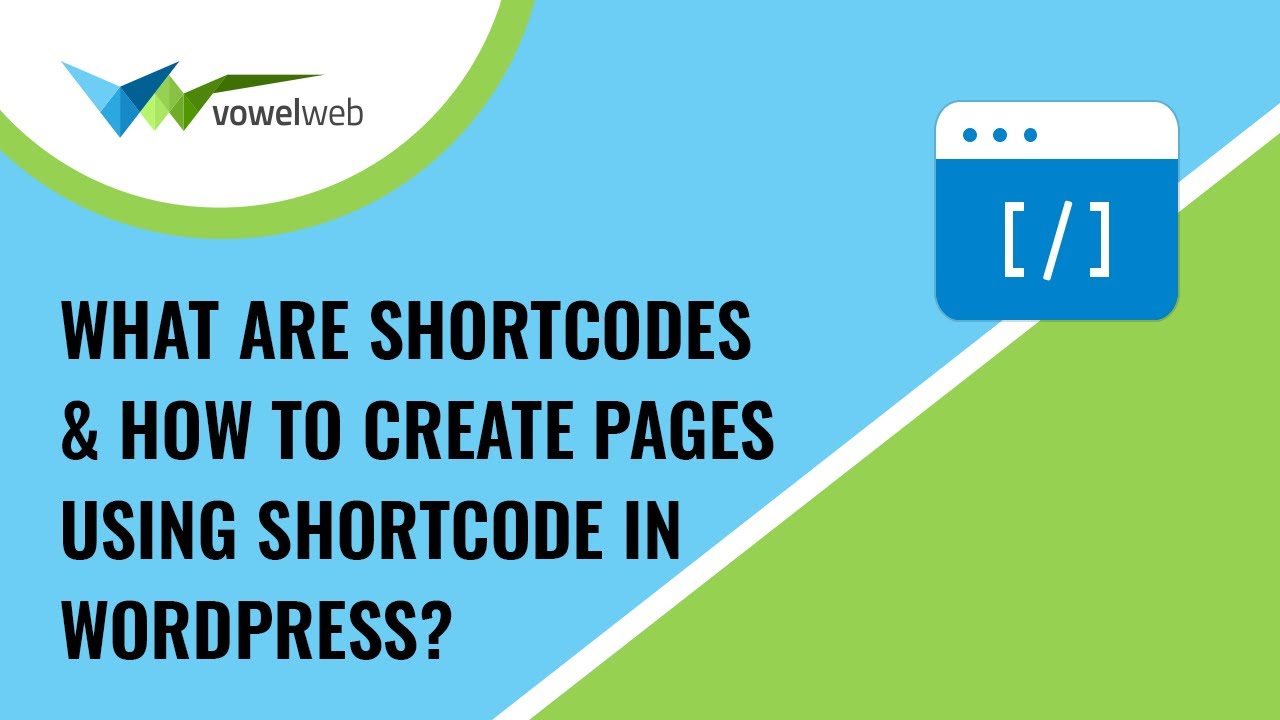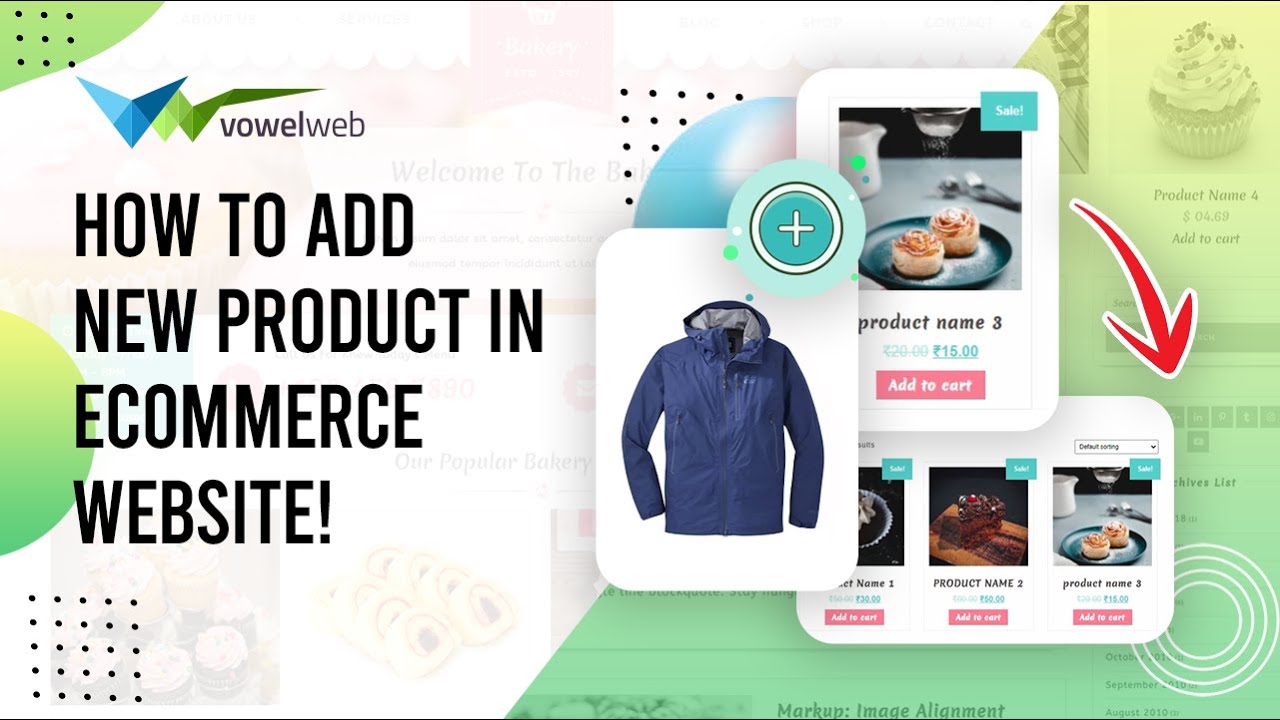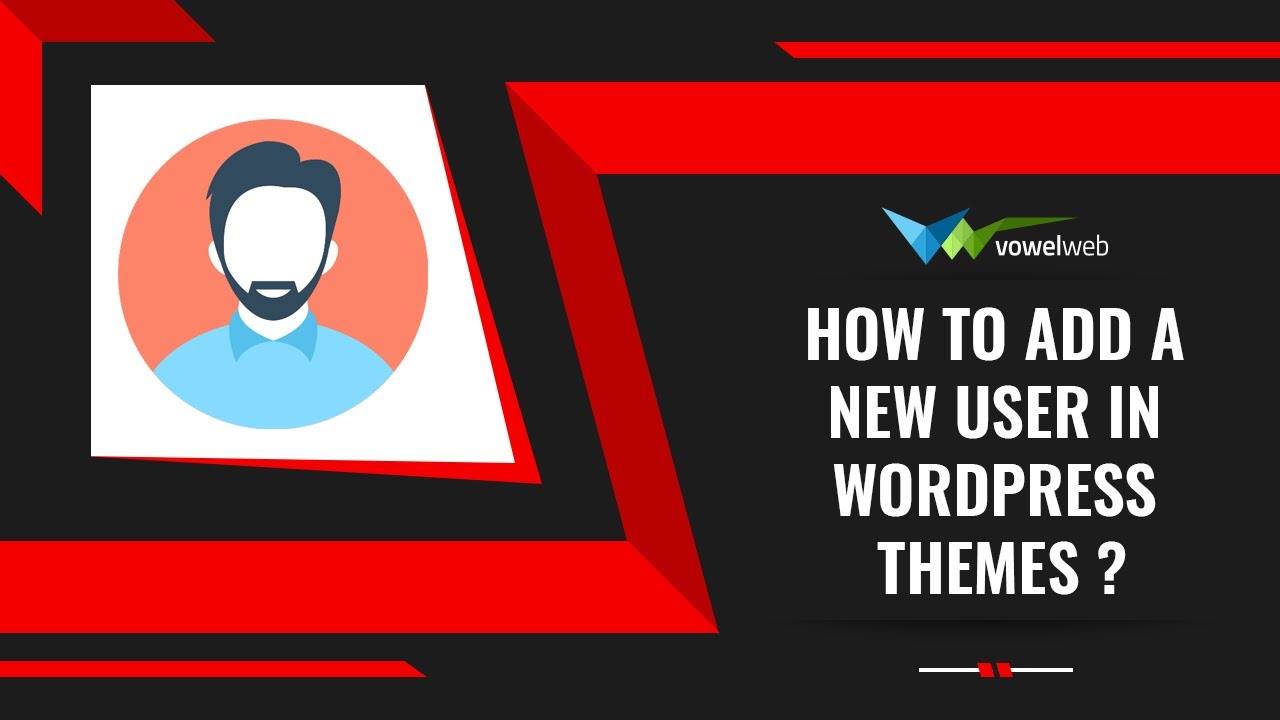System Requirements
To get the most out of the Ecommerce Watch Store Pro theme, we recommend that your web server have the following minimal system settings.
- WordPress 6.4 or Above
- PHP 7.4 and Above
- MySQL 5.6 (or greater) | MariaDB 10.0 (or greater)
- Need php ini file configration -
- post_max_size = 256M
- upload_max_filesize = 256M
- max_execution_time = 5000
- max_input_time = 5000
- memory_limit = 1000M
Introduction
We appreciate you purchasing our WordPress theme. This guide demonstrates various steps of the full configuration and management process for a WordPress website.
What is WordPress CMS?
WordPress is an open source website creation utility that uses PHP and MySQL as its foundation. It is a robust blogging tool and a totally free content management system (CMS). With this CMS, you can create reliable online applications and webpages. To manage it, you hardly need any technical expertise or information. Because of its many benefits, including ease of use and flexibility, WordPress has emerged as the most popular website creation tool on the market. Learn More
What is a Wordpress Template?
A WordPress template serves as the skin for webpages built using the WordPress content management system. A WordPress template is very simple to setup. You can quickly alter the appearance of your WordPress website by installing a new template. A WordPress template comes with all the necessary source files, and you are free to modify and expand it however you see fit.
Help and Support
Click here for support:
File Structure
The template package that you got is divided into various folders. Let's examine the contents of each folder:
-
Screenshots
-contains template screenshot. Not for production.
- theme -contains wordpress theme files
- "VW-Fitness-Crossfit-Pro" -this folder contains all the necessary files for the theme.
- "license.txt" -contains license details
- "readme.txt" -contain information about theme images path, font use and usage script
Template Installation
The process of installing a template is very straightforward and easy.
Within the WordPress interface, all activation procedures can be completed. It facilitates a quick and comfortable procedure.
There are two methods to complete the installation process.
1 - To install a theme using WordPress admin, follow these steps:
First, log in to your WordPress admin dashboard.
1.Next, navigate to the "Appearance" menu and select "Themes."
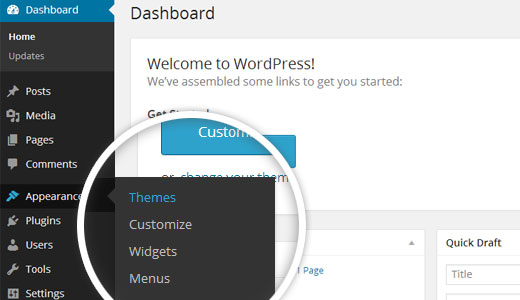
2. Once you are on the themes page, click on the "Add New" button located at the top of the page.
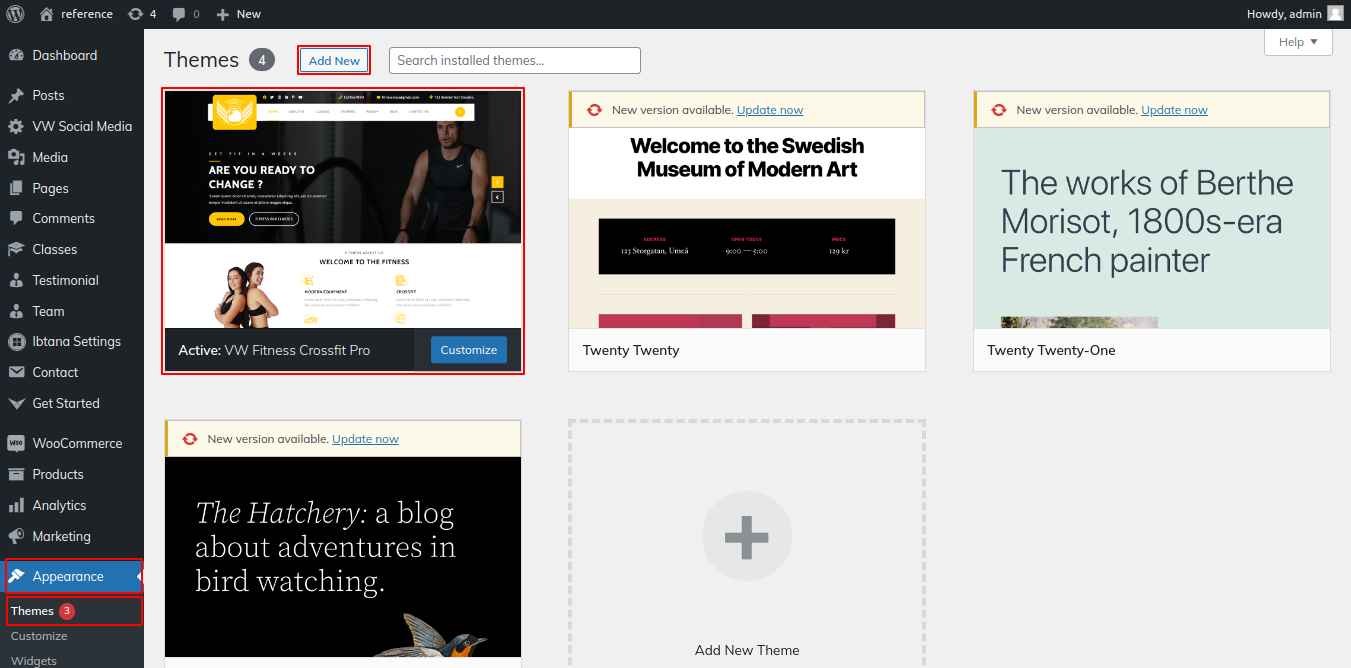
3. Click on upload theme button.
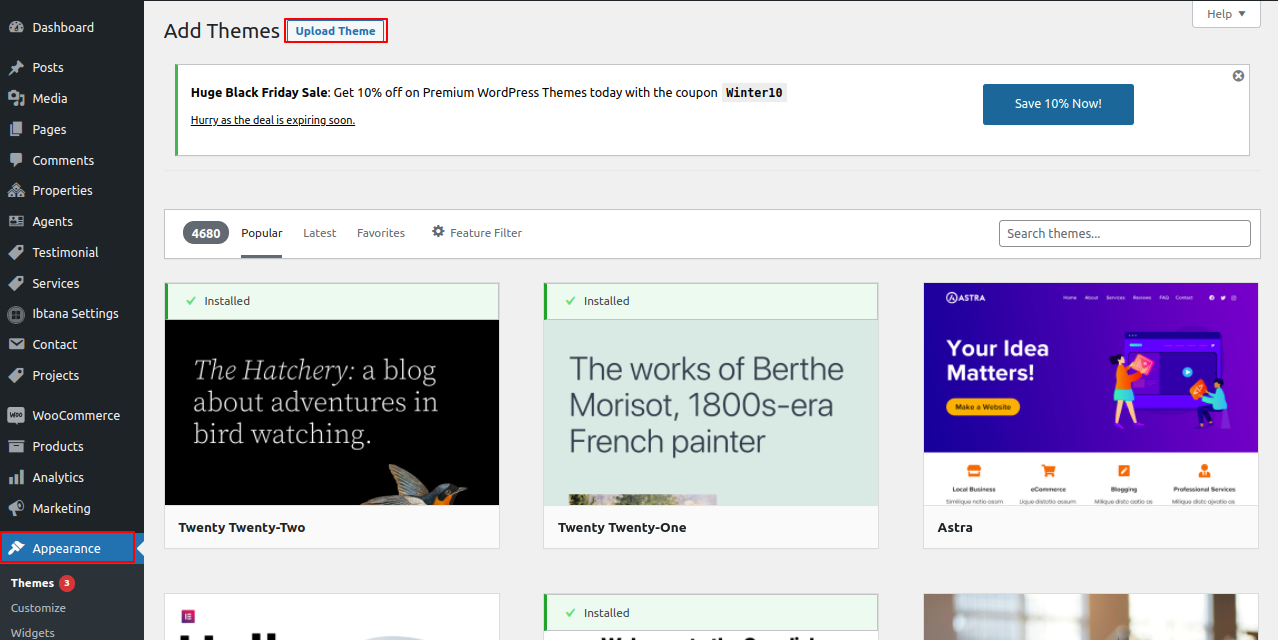
4. Click the "Browse" button, select the vw-fitness-crossfite-pro.zip theme, and then click the "Install Now" button.
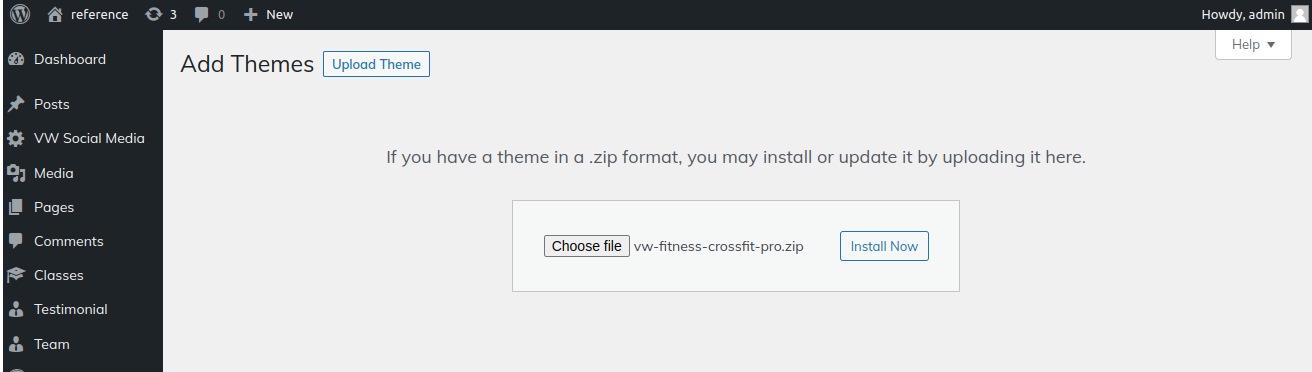
5. Your theme will now be installed by WordPress, and you will see a success message with a link to activate it or view a live preview.
Congratulations!! Your theme has been set up successfully.
2 - Install a Theme using FTP
The theme can be uploaded using FTP, which is your second installation choice. To use this technique, first log into your website using FTP and navigate to the wp-content/themes folder. Simply extract the Total folder from the theme file you got and upload it to your server.
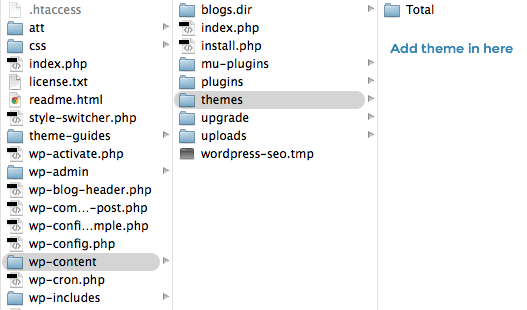
Next log into your WordPress site and navigate to Appearance >> Themes to activate Total.
Section Color/Font Pallette
The procedure of changing the colour or font is very simple. These choices are available in all customizer sections. It is a full image that demonstrates the font and colour palette. You can change the colour and font of the headings, paragraphs, and buttons with a single look or click.
Depending on how many options are accessible in a given section, each individual section has the ability to customise the colour scheme for the headings, title/text, paragraph, button text, and button background.
Default Color/Font settings

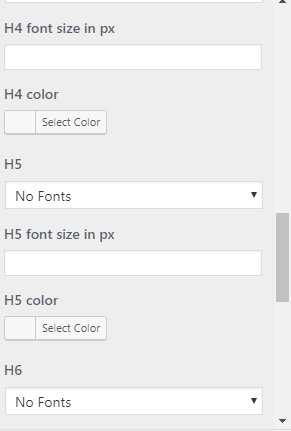
Theme Wizard
To import content using Theme Wizard, adhere to these procedures.
1) Go to Dashboard >> Getstarted
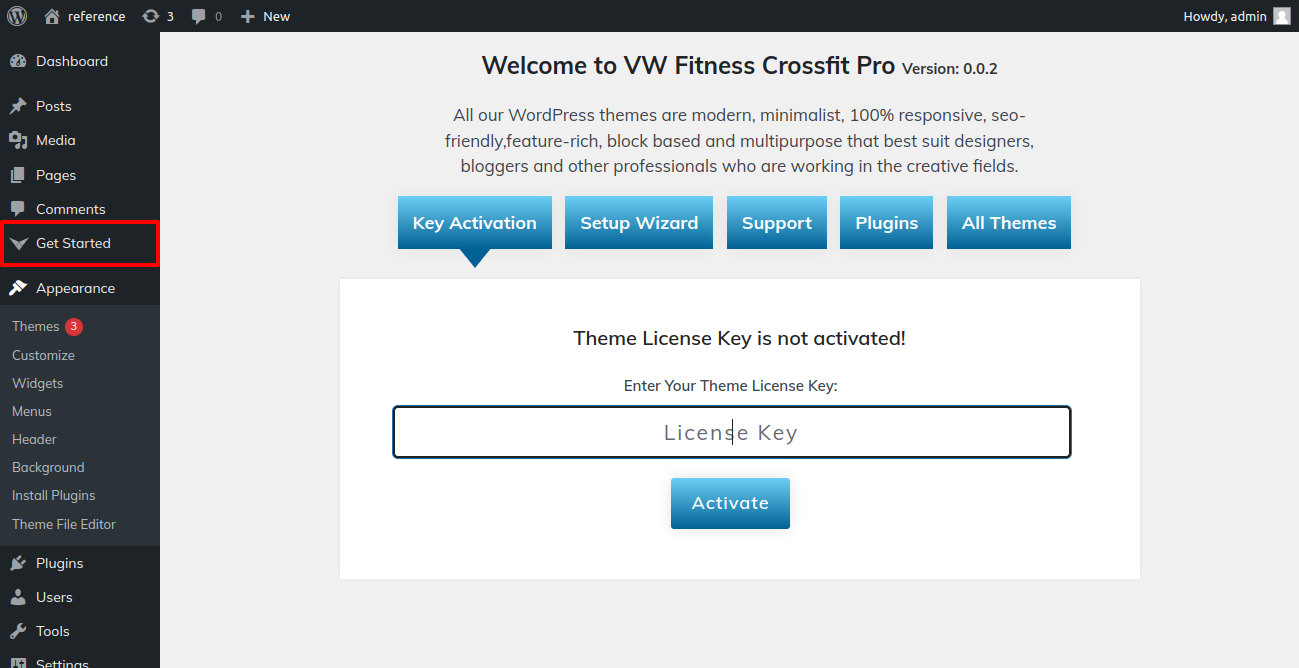
2) Insert your key.
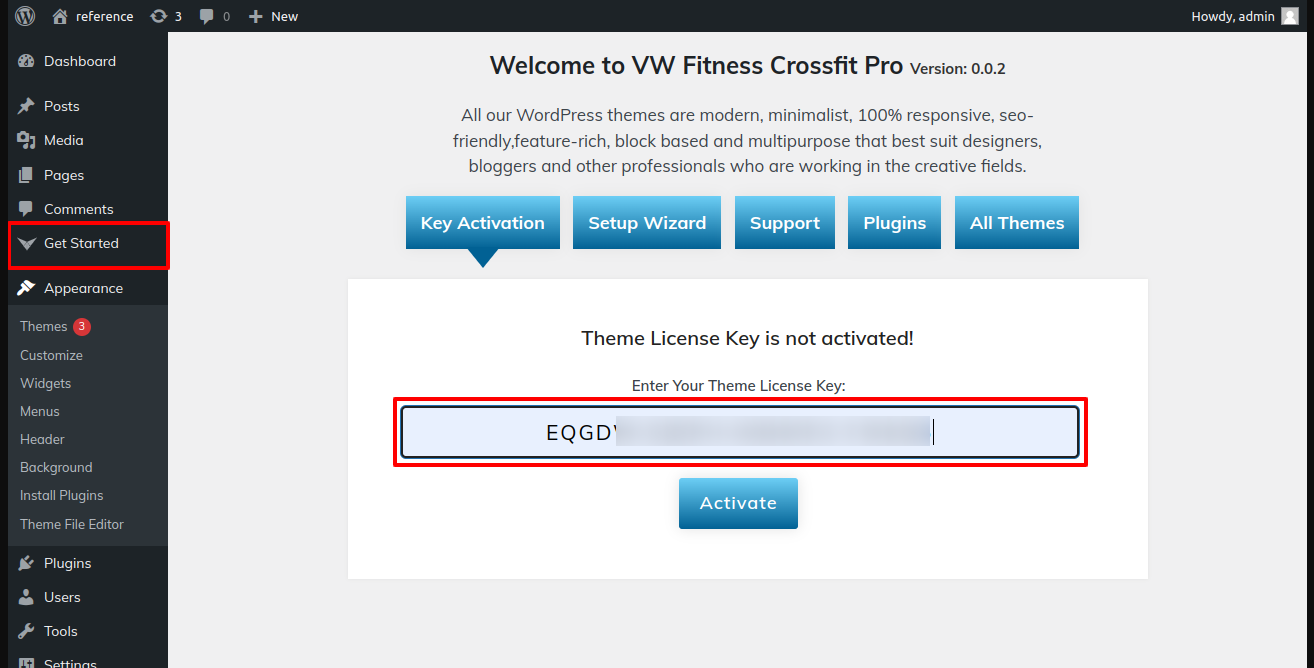
Refer video for Licence key activation:

3) Click on Setup Wizard and then Start Now button.

4) install Plugins.
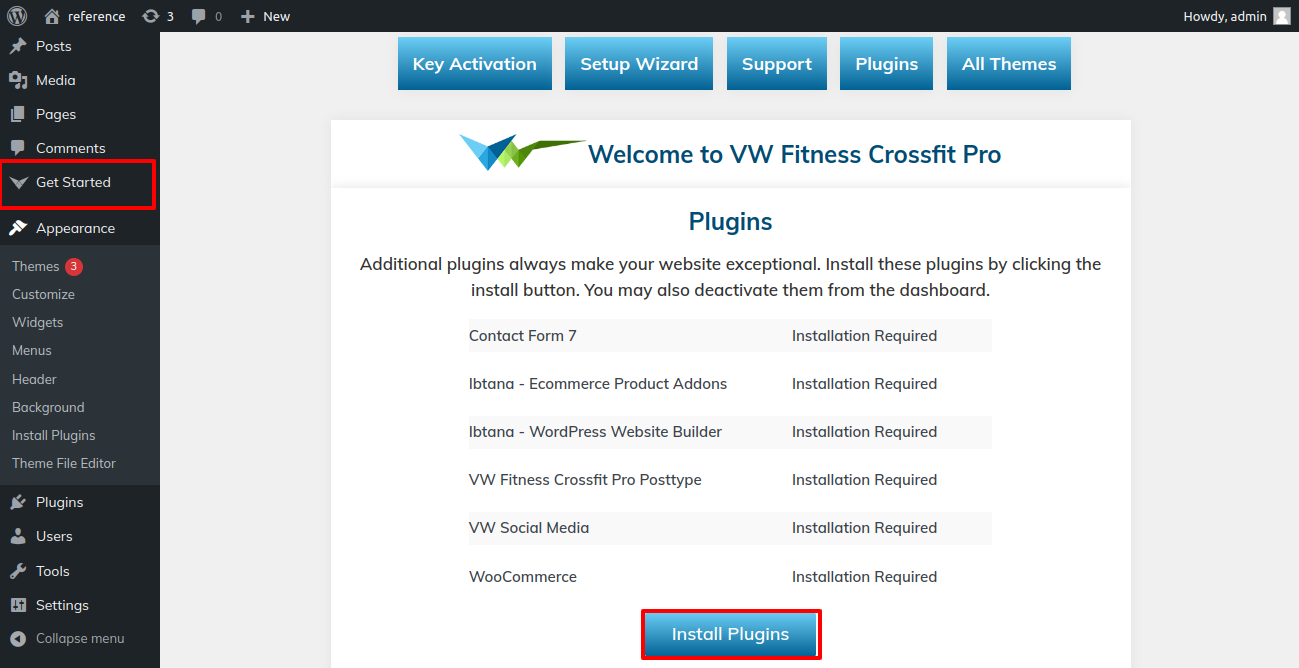
5) Import your demo content based on Customizer and Gutenberg.
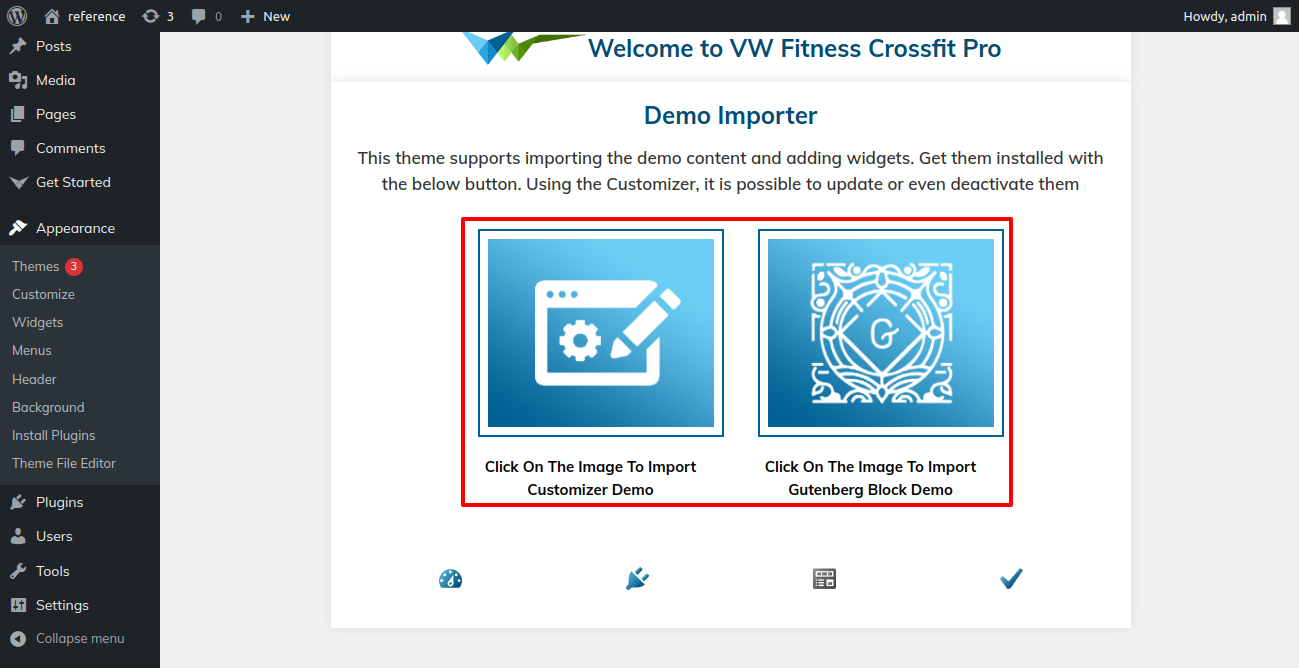
You can refer this video for setup your demo content based on